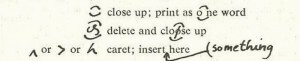 Thanks to freelance editor Laurie Price for this guest post!
Thanks to freelance editor Laurie Price for this guest post!
You bled, you sweated and yes, you even cried. You focused on your story and your characters or presented a convincing argument or array of business services/methodologies … or maybe you detailed the backstory of a travel adventure or discussed your concerns as an artist/artisan, and now, finally, you’re ready to hand off your work to an editor. But wait! There are a few simple things you should know about before that.
Writers focus on their writing, and want their editors to be equally or more (!) focused on it, so wouldn’t you, as an author, want to expedite a smooth working relationship from the very beginning and encourage your editor to let the fire show through the smoke?
These simple operations will ready your manuscript so that your editor can get down to work from your opening line, without needing to spend extra time preparing it to be edited.
By performing these operations first, you can strengthen what you already have and save money, since most editors charge by the hour. You may even begin to notice things about your writing style and habits that you hadn’t realized before, as you will see:
1. First, make a second copy of the manuscript, just in case – while performing any of the following actions – you click the wrong button.
2. No matter what personal preference you have for typeface and font size, a “standard page” is considered to have 250 words and be in a readable format – this can be accomplished by putting the whole manuscript into Times Roman, font size 12, and double-spacing it:
- A) Hitting Ctrl and ‘a’ at the same time will highlight all of the text. Next, with your document entirely highlighted,
- B) go to the dropdown menu for typefaces, click the down arrow and change your typeface to Times Roman. Next to that, click the down arrow again and change the font size to 12. Then, with the document still completely highlighted,
- C) click the arrow next to where it says ‘Paragraph’ so that you can adjust your line spacing. A menu will drop down, and in the box just under where it says ‘Line spacing,’ you want to click the arrow and select ‘Double.’
3. Before doing anything else, click on the Save icon, or if you can’t find that (oh, but by now, you should be an expert at that), click the Office button and click Save. Now you can put your cursor anywhere and “un-highlight” your document. Voila!, you will have a manuscript of standard pages – and each page will contain somewhere between 250-320 words.
4. So far, so good, and now there’s one more easy operation you can do before sending it to an editor: run the Spellcheck program. This will identify potential grammar and spelling problems; since one of the things an editor shouldn’t have to deal with is spelling (that’s the proofreader’s turf). A manuscript that contains misspellings and simple typos makes a sloppy impression and shows the editor that the writer hasn’t valued their own work enough to get it into its best shape, on their own. And if you’re a non-native English speaker, especially, it can help you eliminate many simple errors.
But first, be warned: Spellcheck has its drawbacks – it can’t be relied upon; it is, after all, just a robotic program that performs its duties without having a clue about the context of what it’s checking. Nonetheless, in workhorse fashion, it will go through your manuscript word for word, line by line, point out possible errors and give you the opportunity to correct them, either by clicking ‘Ignore’ — and skip to the next “problem” or ‘Change.’
Although no good editor trusts it, the program does serve a useful purpose. It will pick up misspellings, sentence construction issues, verb tense agreement issues, etc. Whether or not these “catches” are contextually correct is another matter, but by seeing them, you may catch a ‘grammatical snapshot’ of your writing.
They may, for instance, point to inverted sentence structures, and you may realize that you often tend to construct sentences this way. You might even be inspired to rewrite some of those sentences to make them clearer, or to fit the basic ‘subject-verb-object’ pattern, which is a good formula for avoiding run-on sentences and writing clear, declarative sentences.
Whatever you do, don’t choose ‘Change’ or ‘Change all’ too quickly – you may miss instances where within a specific context, the ‘problem’ is Spellcheck’s, not yours.
To run the program, click on the ‘Review’ tab. On the top toolbar, all the way to the left you’ll see a large ‘ABC’ with a checkmark beneath it and below that, the words, ‘Spelling & Grammar.’ Go ahead and click it.
At the end of these basic operations, your manuscript will be “cleaner” and therefore, more comfortable for an editor to work on. Since an editor’s job demands a variety of skills and operations, just by making the typeface readable and adding more space between the lines, your editor can get down to the business of helping to make your work shine.
Laurie Price is a writer and editor, listed in WWW’s shortlist of freelance editors. Visit her website for complete details at http://lauriepriceediting.wordpress.com or email [email protected].

Appreciate the heads up. My opinion, from my experience, is that if you resent a professional manuscript to a seasoned editor and it appears that you’ve educated yourself to these basic rules, they tend to take your seriously. It’s the very best beginning in what could be a long and fruitful relationship.
You are soooo right. I know if I get something clean I’m typically in for a treat from an author who wants to put their best work out there and wants to get better, vs. receiving sloppy work and wondering how much the author will really get out of the relationship. Editors definitely want to feel like they’re making a difference and helping! Thanks for the comment and write on…
Bravo Richard, II, a great addenda to my basic tips.
With warmest wishes right back to you — and thanks, and thanks to Shari,
Laurie
In addition to Laurie Price’s fine advice, I’d like to add another four helpful items when preparing your ms. for an editor.
1. Always use a cover page with your book’s title, your name, address, phone, email, and fax numbers on it. Editors don’t have the time to go fishing for this vital information.
2. The standard settings for all four page margins is 1″.
3. Page-number the entire manuscript straight throughgh. Do not restart the numbering at the start of each chapter. There’s nothing like having someone drop your manuscript and having to invoke a deity to help reassemble the correct page order. I like bottom center for the page number placement — but the placement is optional. In Word, use “Insert / Page numbers” to get them where you want them.
4. All professional editors use the ages-old and highly functional standard proofreader’s marks to indicate all necessary changes. Most professional editors use red ink exclusively to make these marks stand out. You may find the most frequently used marks at http://www.chicagomanualofstyle.org/tools_proof.html.
With warmest wishes —
Richard N. Côté, Editor-in-Chief
Corinthian Books
483 Old Carolina Court
Mt. Pleasant, SC 29464 USA
[email protected]
(843) 881-6080
Brava, Richard and thanks for the additional insights for folks!