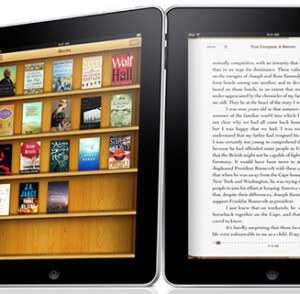 iPads aren’t just for readers – writers can enjoy the benefits, too! This guest post is courtesy of Edwin, a writer and content specialist for USDish.
iPads aren’t just for readers – writers can enjoy the benefits, too! This guest post is courtesy of Edwin, a writer and content specialist for USDish.
There’s a writer in all of us, or so the saying goes, and in this day and age of modern technology and mobile computing, more people are considering this true. People update blogs from their smartphones while commuting to work on the train, and use their tablets to continue the next great American novel in every location from home to coffee shops to church on Sunday.
Since its inception and wide availability, writers of all kinds have embraced the Apple iPad. It’s smaller and lighter than a laptop and as conveniently portable as anything on the market today. Here’s a look at some of the top writing apps for the iPad, each designed to help you be the best writer possible…
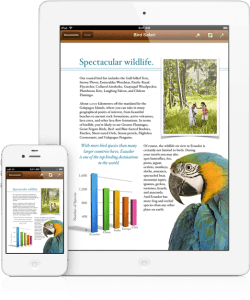 1. Pages
1. Pages
Pages is the original word processing app for the iPad. Created by Apple to give iPad users a robust, fully functional word processing application, there are few better bargains than the $10 Apple charges for Pages.
Users can create awesome documents, can choose from myriad fonts, and enjoy full text attributes like bold, italics, underline, bullets, numbering, and tables. You can also add and manipulate images, and the latest version lets you store your documents online as well as importing Office documents from other sources.
For a great writing app that will have you productive within minutes of being installed, Pages by Apple gives you all the tools you need.
For novelists and creators of eBooks, My Writing Spot from PT Software Solutions is an excellent resource. Its setup is conducive to this style of writing because it naturally presents a layout that shows writers how their work will appear in chapters.
It is also a great way to keep your work synced across multiple platforms. Simply use the My Writing Spot web app and you’ll always have the most current revision of your work. For $5, My Writing Spot is an indispensable iPad app for eBook authors and novelists.
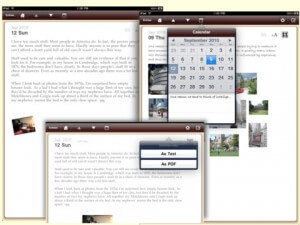 3. Chapters—Notebooks for Writing
3. Chapters—Notebooks for Writing
If you’re a writer and an avid iPad user, then Chapters—Notebooks for Writing is an invaluable tool.
One of the greatest challenges for writers is organizing and saving their spontaneous thoughts, particularly when inspiration strikes at inopportune times. With Chapters you’ll be able to jot down your story ideas, plot advancements, and potential conflict resolutions in an easy-to-use app that will help you keep them organized and saved in a way that makes sense for your various writing projects.
This one app, at a cost of $4, will help you keep travel logs, personal diaries, notes and comments on personal writing projects, as well as help to keep all your images cataloged properly. Writers on the go will absolutely love and appreciate Chapters—Notebooks for Writing.
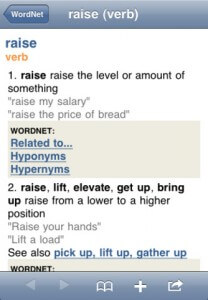 4. Advanced English Dictionary and Thesaurus
4. Advanced English Dictionary and Thesaurus
No writer worth his or her salt would be caught dead without advanced writing tools like a dictionary and thesaurus. Thankfully, Mobile Systems offers a great free app, “Advanced English Dictionary and Thesaurus,” available in the iTunes store.
These particular tools were created to be particularly useful to everyday writers. Words are grouped into sets of synonyms based on their parts of speech. The dictionary entries are also linked by conceptual similarities, making correct contextual usage of even the most challenging words easier than ever before.
Advanced English Dictionary and Thesaurus includes more than 140,000 entries and more than 1.4 million words, making it every writer’s dream resource.
No matter what you write, if you’re an iPad user you will be able to take your craft to the next level with these awesome writing apps, designed with you in mind.

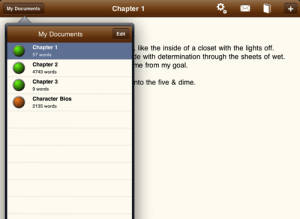
I just got an iPad and need this guidance! thank you! What I still don’t fully undestand is how to make what I might write on my iPad compatible with my PC system at home, from which I print drafts, etc. In my idal world, I’d be able to plug by thumb drive (with my novels in progress) into my iPad. What is the equivalent process here?
You can create documents in Pages and save as a word doc – you just email them to yourself from the iPad… have fun! Though personally, I find the iPad more useful for absorbing content vs. creating it, except to take notes at meetings, etc. Great programs for note taking include Evernote, and I really like Penultimate so I can scribble…