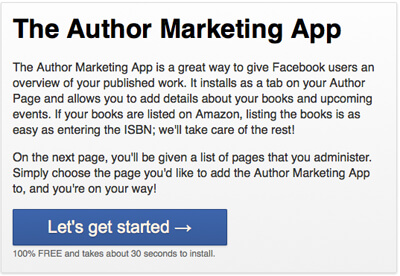 We’ve seen some authors using this app on Facebook and thought anyone with a book out there might want to add it it to their Facebook author page.
We’ve seen some authors using this app on Facebook and thought anyone with a book out there might want to add it it to their Facebook author page.
1. Visit https://apps.facebook.com/authorapp/
2. You’ll see a page that includes the box shown at right. Read the info and click “Let’s get started”
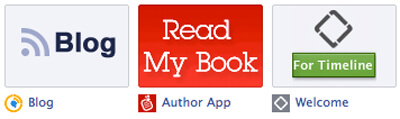 3. You’ll then be asked to select which FB page you’d like the app installed too. Once you select the page and authorize the app, you’ll be brought to your page, where you’ll be able to see the red app button (if you have four apps on the top level already, you’ll need to arrow down to see it).
3. You’ll then be asked to select which FB page you’d like the app installed too. Once you select the page and authorize the app, you’ll be brought to your page, where you’ll be able to see the red app button (if you have four apps on the top level already, you’ll need to arrow down to see it).
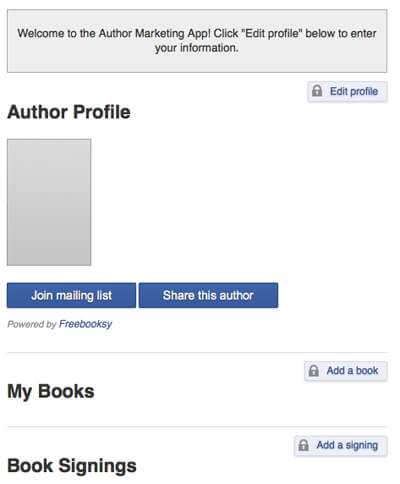 4. When you click on the “Read My Book” you’ll be brought to a page where you can:
4. When you click on the “Read My Book” you’ll be brought to a page where you can:
- upload your photo
- type or paste in a brief bio
- enter the ISBN of your book (at which point it will auto-populate your book’s listing, description, and star rating from Amazon)
- add more books if you have more than one
- list upcoming book signings.
Enjoy!

I wonder if there is a way to have this app on my website
It really was easy. Thanks for providing the link
Okay. I’m going to try it. I assume I’ll choose the author page on FB that I have. That simple? :>
Yep – that’s it!
This was SO helpful! Thank you!
You’re welcome, Beca (learned about it from another author – what an amazing network of resources – together we’re a force to be reckoned with!) Write on, SS
Great app! And the color draws the eye. So it’s out there…nothing left to do but count the sales! Woo Hoo 🙂
Yep, just like a pair red heels 🙂 Go get ’em, tigress!