 Okay, you have a Facebook personal page, and you’re an author. So why do you need an author page?
Okay, you have a Facebook personal page, and you’re an author. So why do you need an author page?
- A “fan” page – in your case an Author Page – lets you brand yourself and better interact with readers.
- You have restrictions as to how many people you can friend (5,000 currently) but no limit to how many people can like your page
- There are tons of ways to improve your fans’ experience on a fan page with the use of apps (which we’ll deal with in another article).
Building a Facebook page is easy and fun. Ready to get started?
- Login to Facebook and once logged in, scroll to the bottom of the page and click “Create a Page.” Hint: If your feed is as long as ours (sigh), it sometimes takes forever to get to the bottom (more stuff keeps loading) so use this handy link: http://www.facebook.com/pages/create.php?ref_type=sitefooter
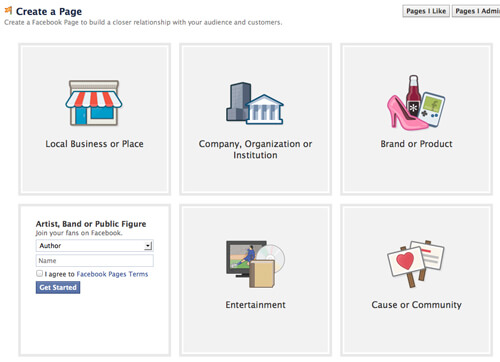
- You’ll see a page (shown above) that lets you choose Artist, Band or Public Figure. When you click within that box, the top option will give you a pull-down menu of choices – as you can see in the illustration, we’ve chosen Author. The box underneath asks for your name. Fill in the author name you go by, check the box that agrees to FB’s Pages Terms and then click the blue “Get Started” box.
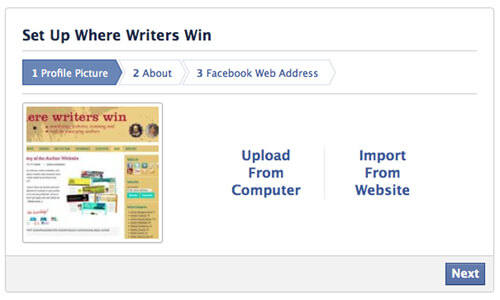 You’ll be brought to a set-up page (see above) that will first ask for your profile photo. This is typically the same head shot photo you use in other social media. Once you upload your preferred photo, click the blue “Save Photo” box and then the “Next” box to move on!
You’ll be brought to a set-up page (see above) that will first ask for your profile photo. This is typically the same head shot photo you use in other social media. Once you upload your preferred photo, click the blue “Save Photo” box and then the “Next” box to move on! Next is the “About” page. You’ll want to plug in a brief bio and applicable websites and click “Save Info” – or, if you’d like to go grab a bio from another site or computer, you can always skip this step and come back to it.
Next is the “About” page. You’ll want to plug in a brief bio and applicable websites and click “Save Info” – or, if you’d like to go grab a bio from another site or computer, you can always skip this step and come back to it. Here’s our favorite part. You used to need to have a number of “likes” before FB allowed you to choose a “username” for your fan page. This was annoying; until you had that username your poor page would show up as a long line of unrecognizable code. So, plug in your desired username (and if your own name is taken, which happens frequently, use an author tag, i.e. AuthorJaneSmith or JaneSmithAuthor). Facebook will make suggestions for you, too but feel free to choose your own. As you’ll note from the illustration, once it’s set there’s no going back. When you’re ready, click “Set Address.”
Here’s our favorite part. You used to need to have a number of “likes” before FB allowed you to choose a “username” for your fan page. This was annoying; until you had that username your poor page would show up as a long line of unrecognizable code. So, plug in your desired username (and if your own name is taken, which happens frequently, use an author tag, i.e. AuthorJaneSmith or JaneSmithAuthor). Facebook will make suggestions for you, too but feel free to choose your own. As you’ll note from the illustration, once it’s set there’s no going back. When you’re ready, click “Set Address.”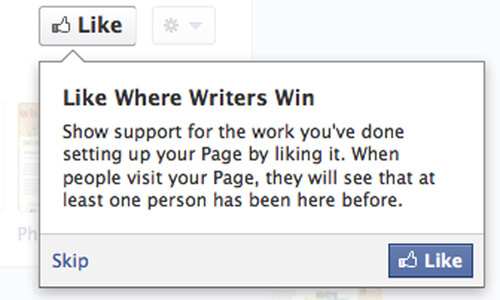 Now Facebook is going to show you a few of your page’s features. First is the “Like” button. Click “Like.” Nuff said.
Now Facebook is going to show you a few of your page’s features. First is the “Like” button. Click “Like.” Nuff said.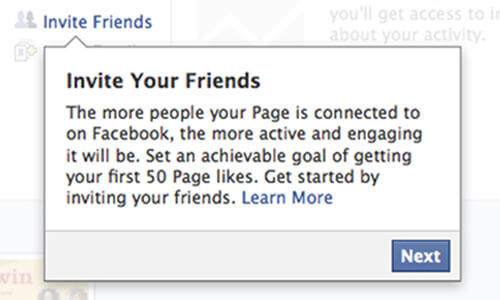 Next you can invite your friends. Whoever you select will get an automatic invite to come like your page. But you can do this any time from the page admin, so if you want to look through your friends first, or come back to this later, just click “Next.” Hint: Make it a habit to invite friends once a week. Those who’ve already liked your page or have been invited will show up shaded – invite the rest and watch your fan numbers rise!
Next you can invite your friends. Whoever you select will get an automatic invite to come like your page. But you can do this any time from the page admin, so if you want to look through your friends first, or come back to this later, just click “Next.” Hint: Make it a habit to invite friends once a week. Those who’ve already liked your page or have been invited will show up shaded – invite the rest and watch your fan numbers rise! Okay – you’re ready to share something! It can be a photo, a status update, a link to your latest blog post, an event, an insight, etc. – anything that you believe would be of interest to your readers!
Okay – you’re ready to share something! It can be a photo, a status update, a link to your latest blog post, an event, an insight, etc. – anything that you believe would be of interest to your readers!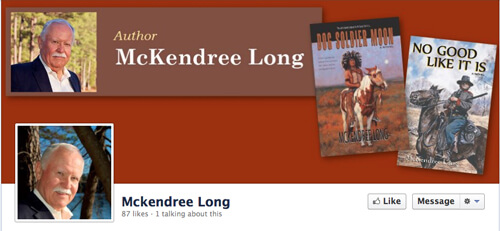 Once the basics are done, you’ll see a number of things you can edit from this page, most notably your timeline cover. An example is shown above. You’ll need to upload an image, like you did for your profile photo, but Timeline Covers are a bit different, starting with the size. Our favorite place to build Timeline Covers for clients is http://timelinecoverbanner.com/11/paper-texture-facebook-timeline-banner-background/# If you want to build your own in Illustrator or Photoshop that’s fine, too. Just know that the overall size of the image you’ll need to upload to FB is 851 pixels wide x 315 pixels high.
Once the basics are done, you’ll see a number of things you can edit from this page, most notably your timeline cover. An example is shown above. You’ll need to upload an image, like you did for your profile photo, but Timeline Covers are a bit different, starting with the size. Our favorite place to build Timeline Covers for clients is http://timelinecoverbanner.com/11/paper-texture-facebook-timeline-banner-background/# If you want to build your own in Illustrator or Photoshop that’s fine, too. Just know that the overall size of the image you’ll need to upload to FB is 851 pixels wide x 315 pixels high.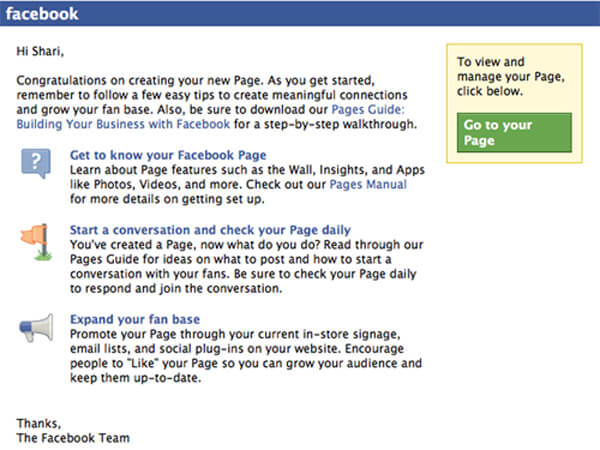 Finally, check your email – you’ll have a message from Facebook that looks like the one above. Take the time to browse their info and view the Pages Guide – the more you know about how to promote your fan page, the more successful it will be!
Finally, check your email – you’ll have a message from Facebook that looks like the one above. Take the time to browse their info and view the Pages Guide – the more you know about how to promote your fan page, the more successful it will be!
Good luck and have fun! For those of you who have FB Fan pages – share your link below so we can all go “Like” them! We’d love it if you’d come like ours, too – at facebook.com/WhereWritersWin.

liked your page!
http://www.facebook.com/pages/Helena-Mallett-75-Word-Storyteller/186205968168296?ref=hl
Your Personal Invitation To My Free Book Publicity Club
Gold e-Business Communications Inc. Free Book Publicity Club
Your Personal Invitation,
You are invited to post your books, e-books, Photos, Manuscripts, Blogs, Forums, News, Sports, and any Relevant Publications at my informative face book page. Increase your Sales, Publicity, and Notoriety without it costing you a arm and a leg. No spam accepted!
Best Sellers, Top Sellers, Self Help Books, General Public Books, Special Interest Books, Diverse Subject Books, Blogs, News Letters, News Briefs, Fiction Books, and Non-fiction Books
Visit below & Like My Page and Post Your Material.
Thank you,
Kenneth Golden
http://www.facebook.com/ourfreebook#
Fun, Kenneth – thanks for sharing 🙂 Tell your folks about Where Writers Win, too!
Thank you! I will be a frequent visitor:)
I would like to start an author’s page on FB and started to today. The problem is that I have a capital “B” in my last name and Facebook won’t allow me to use that cap. It’s kind of a misspelling of my last name not to have the cap in it and also it makes a problem with name recognition. Do you know any ways around this or anyone I could contact? Thanks. b
Not sure why you can’t use the cap – lots of folks do – (i.e. we’re WhereWritersWin) Have you ensured your page name is all one word?
Thanks for this. I have set up a page for my ‘Creature Teachers’ series of children’s books.
http://www.facebook.com/AuthorRobHorlock
Looks great – we liked your page!
Sweet blog! I found it while searching on Yahoo News.
Do you have any tips on how to get listed in Yahoo News?
I’ve been trying for a while but I never seem to get there! Thanks
I do not and haven’t worked with Yahoo much, but will put the word out to readers to see if anyone has experience with that. Write on… Shari
Many thanks for this. I still find Facebook a bit of an interface nightmare – but maybe now it is beginning to become a lot simpler to understand. I’ve had a shot at this, and here’s the story so far:
https://www.facebook.com/noelchidwickwords
Cheers
Noel
Ya’ done good!
Excellent article! I’m the author of six print romance novels and two eBooks. I already have a Facebook author page, but this will help me do some fine tuning.
This is a great article, thanks for posting!
I don’t have an author page (yet) but I work for a small publishing company that does:
https://www.facebook.com/MainStreetRag Please “like” us!
Liked and lookin’ good! MSR is a fun co… seen their work before 🙂
Check me out on FB at Satin Sheet Diva :-). This was great information. Looking forward to your next on Apps and how to use them.