 Creating a Google+ page will let you reach out to more of your potential readers. It’s easy to do, and easy to update alongside your other social media platforms.
Creating a Google+ page will let you reach out to more of your potential readers. It’s easy to do, and easy to update alongside your other social media platforms.
- Login to your Google+ account (sign up for one if you haven’t already!) and in the upper right hand corner, click on your image and select “Profile.”
- From the left side menu of icons, click “More” and select “Pages.” Towards the upper right hand corner of your screen you’ll see a button that says “Create new page.”
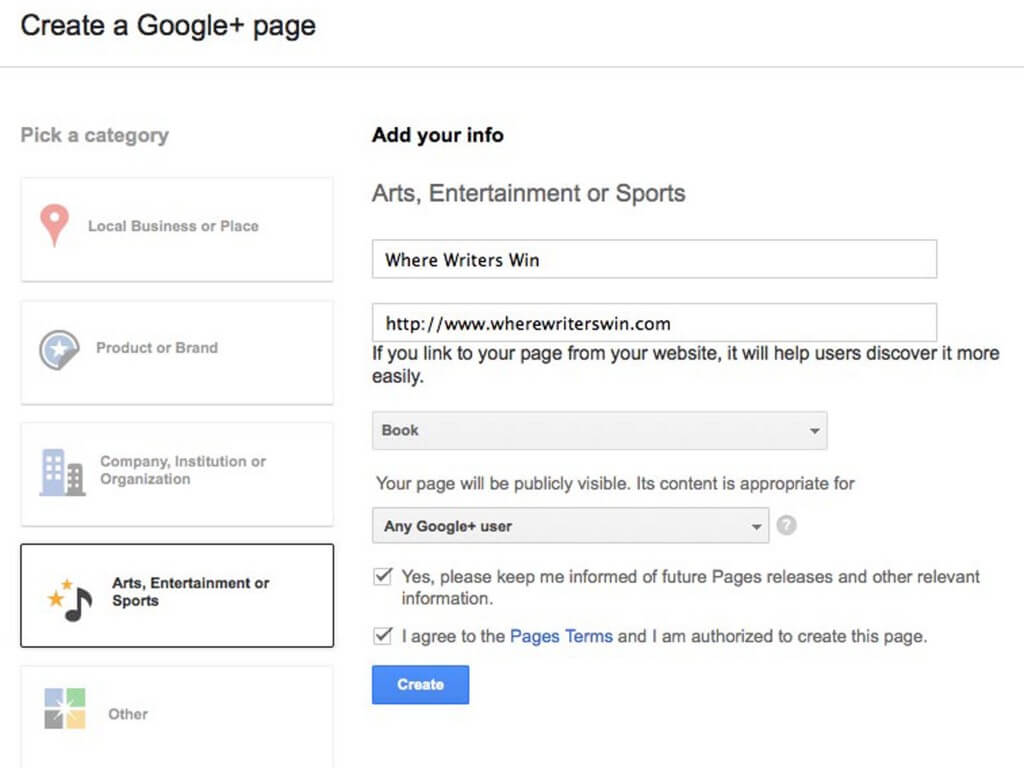 Select Arts, Entertainment or Sports as your category as shown above, then fill in your info as directed and click “Create.”
Select Arts, Entertainment or Sports as your category as shown above, then fill in your info as directed and click “Create.”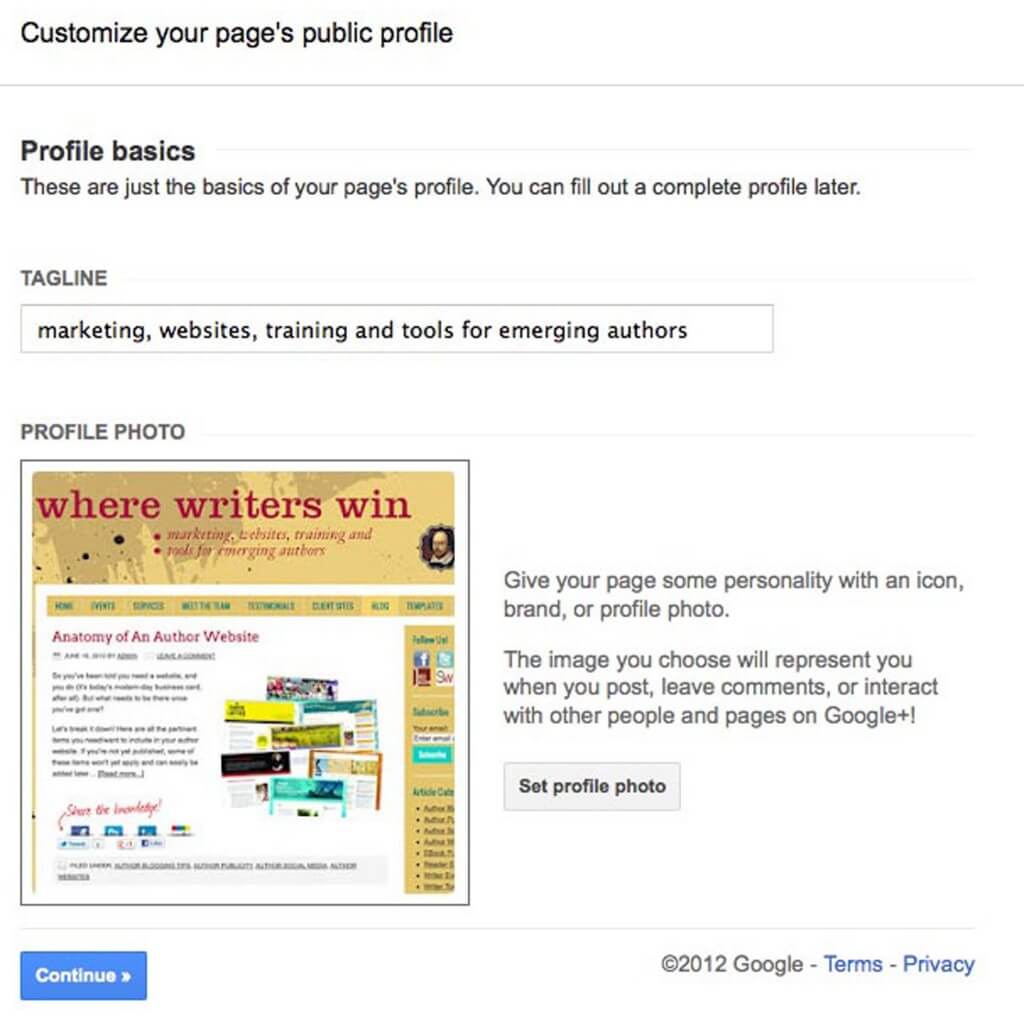 Upload a profile photo (it must be a minimum of 250 x 250 pixels) and give yourself a tagline, then click Continue.
Upload a profile photo (it must be a minimum of 250 x 250 pixels) and give yourself a tagline, then click Continue.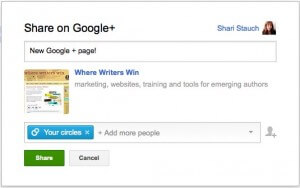 Here’s where you can tell your Google friends about the page or skip this step and return later.
Here’s where you can tell your Google friends about the page or skip this step and return later.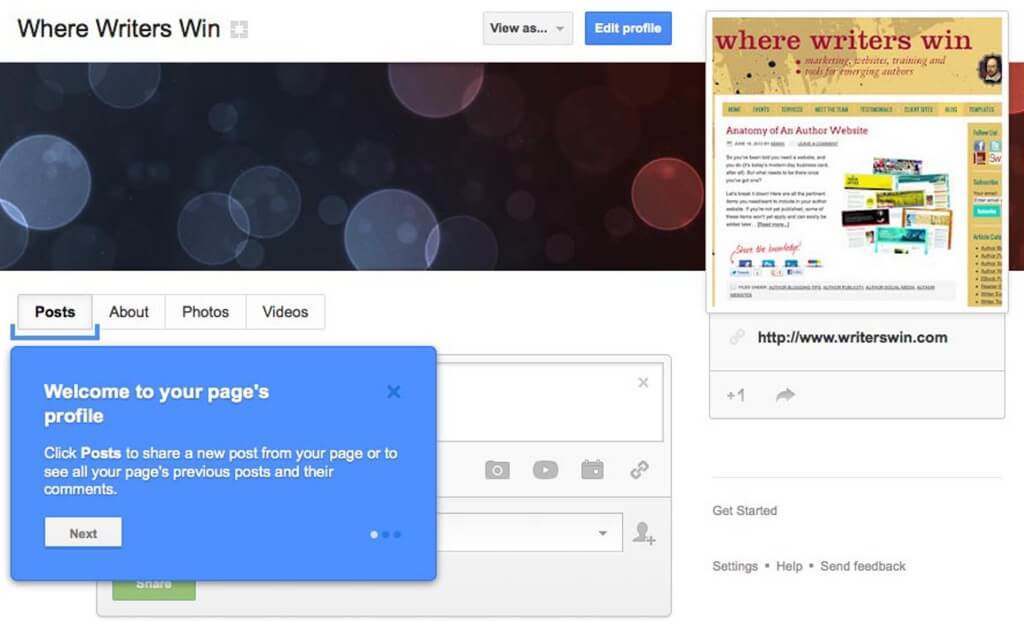 On this next page you can share a post, complete more profile information, upload photos or videos, and update your cover photo. Hint for easy DIY – you can use the same cover photo you uploaded to your Facebook author page and just reposition it a bit.
On this next page you can share a post, complete more profile information, upload photos or videos, and update your cover photo. Hint for easy DIY – you can use the same cover photo you uploaded to your Facebook author page and just reposition it a bit.
And that’s all there is to it! You’re now ready to share posts, link your recent blog posts and more. Spend some time with Google’s useful help and tour tools to maximize your Google+ Page experience, and let us know how to find your page so we can come visit, too.

Think I got it. Now to get a neat background like yours.
Thank you, JL, that’s sweet! You might like http://timelinecoverbanner.com/11/paper-texture-facebook-timeline-banner-background/# — it lets you easily build a FB banner cover, which you can then adjust for your Google+ page, too… Write on, S
Thanks for the helpful post! I would have never found the “pages” link without it!
Great article, but I couldn’t get it to work. Google+ said trouble with doing it. I’ll keep trying.
Thanks for a great article.