 Thanks to author Stacey Crew for this guest post!
Thanks to author Stacey Crew for this guest post!
Wouldn’t it be lovely if our books were written in the exact sequence finally published? Where you sat down at your writing desk or pulled out your laptop, started typing and didn’t reorganize, edit or complete redo chapters and sections until “the end.”
My experience has been somewhat different. What I started writing likely wound up as chapter six, versus an earlier chapter, with the outline of the book not finalized until mid-way through the writing process. Often times shifting chapters around and adding or editing-out what was originally thought of as superior material.
Since writing a book is a lengthy process, it’s important to have a system of organization for both physical and electronic files. It’s also important to have the ability to capture those pearls of wisdom while you’re on the go. With that in mind, here are some tips for capturing content and organizing your files.
A dictation device, whether an app on your Smartphone or a mini recorder can help you capture thoughts and ideas that surface while you’re driving in the car or running errands. Sometimes I use the Notepad app on my iPhone and the dictation feature (select from the keyboard) that converts voice to text. If you do use this feature, be sure to speak clearly because sometimes this feature doesn’t convert voice to text accurately. Later on, I email the note to myself and it saves from having to retype the document later.
Be sure to have a system for transcribing dictation or moving notes—whether recorded as voice or text—to your electronic files. We’ll discuss that later in this article.
If you prefer to jot down notes, choose a special journal to keep track of those thoughts and ideas. Choose a journal that is compatible with your handbag or work bag and is easy to access. The journal shown above is a manageable size and comes with a pen!
 Writing a book is often a labor of love and a project that takes precedence in one’s life. Therefore, why wouldn’t we dedicate a special place for the related paperwork and files?
Writing a book is often a labor of love and a project that takes precedence in one’s life. Therefore, why wouldn’t we dedicate a special place for the related paperwork and files?
When organizing physical files, consider a desktop, portable file box like the one shown here, where you can create file folders for contracts, outlines, chapters, interviews, etc. If the file expands rapidly, consider placing contracts and administrative documents in your file cabinet where you can access the files, but stay focused on the writing. The portable file box will allow mobility too, in the event you find it more inspiring one day to work at a remote location versus your desk.
Label your special box “Book” or the actual title. If you haven’t determined a final title, label it with something that makes you feel good when you read it. When you’re ready to work, pull out the box and you’re all set to go.
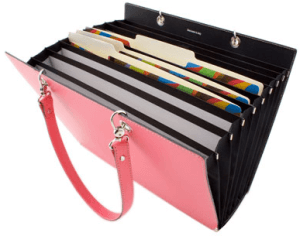 If you’re on-the-go more often than not and still need access to physical files, vertical files are the perfect solution. They’re widely available at office supply stores and many men’s brief bags include them, but here’s an example of a handy and stylish tool for women to maintain organization.
If you’re on-the-go more often than not and still need access to physical files, vertical files are the perfect solution. They’re widely available at office supply stores and many men’s brief bags include them, but here’s an example of a handy and stylish tool for women to maintain organization.
The idea of having a physical storage space is to easily clear your desk to perform other activities such as bill paying and scheduling. As much as writing a book tends to take over one’s life, there are other daily or weekly tasks we need to accomplish, which are important to maintaining balance. Therefore, easy set up and clean up is important.
If you aspire to work in an entirely paperless environment, consider scanning your hard copies and filing them in your electronically organized files. If you’re actively working on your book, put the master folder on your computer desktop for easy access.
When you organize your electronic files, simply mirror your physical files by creating a master folder with sub-folders such as Research, Interviews, Images, Chapter, Old Stuff not ready to delete, etc. For the “Chapters” folder, create additional sub-folders for individual chapters. Remember to create a file for the “Notes” dictated so you can easily incorporate those, too.
Then, write like you’ve never written before!
 Note: The images shown here are of products available at www.seejanework.com.
Note: The images shown here are of products available at www.seejanework.com.
Stacey Crew is an Organizing Expert and author of The Organized Mom who lives in Charleston, South Carolina. After a successful career in marketing and publishing, Stacey started her own business to help busy people simplify and organize to focus on what’s most important in life.

Great tips and will take a look at the dropbox section. Evernote is very new and sometimes quite confusing. But, the ole pen and paper and files never fail.
Great tips! I also use both paper and electronic notes to keep track of what I am working on. One other tip I find helpful when writing books is to have one file that consists of a one-sentence summary of what each chapter in the book contains. That file serves as a working summary, and it helps me to remember what information I put where. Without it, I tend to get to chapter twelve and wonder what was back in chapter three (four, five, etc.) 🙂
Outstanding tip re: the chap summary, Kathy – One of our authors on the WWW team (Bren McClain) does something similar – has each chap. heading/sentence on an index card, puts them in # order in a recipe box – and when she has a thought on a character or piece of research she can stick it right in that chapter area so when she’s going back through chapters the info is there to grab from… I love the system… 🙂
Awesome–the more ‘hands on’ we can make it, the less apt we are to lose the ‘little details’ that really bring a book to life! When I teach writing at the local college, I explain to students that some writers outline the entire novel (so they know EXACTLY where they are going), and other writers avoid outlining because they feel it stifles the creative process. I fall into the second group, so I’m afraid that the ‘recipe box’ wouldn’t work for me (as the chapters would not be placed into the box until after they’d been written). But I definitely like the idea of documenting what went where. 🙂
Hi – I save my digital notes and documents in DropBox (https://www.dropbox.com/) so that I can access from work or home.
Love DropBox! Thanks for weighing in… Want to love Evernote too, but so far not great at it 🙂
Ahhh…woman after my own heart 🙂 Great post!