 We’ve heard it said enough: “There’s An App” for that – Does it hold true for authors? We’d say so! In fact there are so many cool apps out there geared to writers that it’s hard to narrow ’em down. But we have, and here’s seven of our favorites for the craft side of the writer’s life…
We’ve heard it said enough: “There’s An App” for that – Does it hold true for authors? We’d say so! In fact there are so many cool apps out there geared to writers that it’s hard to narrow ’em down. But we have, and here’s seven of our favorites for the craft side of the writer’s life…
 1. Spice Mobile: A Phrase Thesaurus & History of the English Language
1. Spice Mobile: A Phrase Thesaurus & History of the English Language
- Easily share phrases by email, text or Twitter
- Access to over 22,000 phrases
- Phrase History: up to five oldest source citations
- Frequency of use per phrase
- Timelines and graphs for in-depth view of history
Learn more at www.writersmuse.com
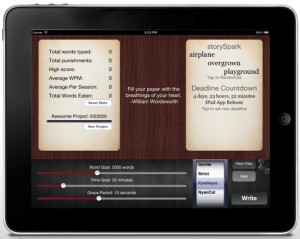 2. Write or Die: Great for Procrastinators
2. Write or Die: Great for Procrastinators
Well, the name’s a bit harsh but for those of us who need a bit of prodding, Write or Die claims to put the “prod” in productivity by using negative reinforcement.
Consequences:
- Gentle Mode: A certain amount of time after you stop writing, a box will pop up, gently reminding you to continue writing.
- Normal Mode: If you persistently avoid writing, you will be played a most unpleasant sound. The sound will stop if and only if you continue to write.
- Kamikaze Mode: Keep Writing or Your Work Will Unwrite Itself
These consequences will persist until your preset conditions have been met (that is, your time is up or you’ve written you wordcount goal or both.
Learn more at writeordie.com
 3. Dragon Dictation: Not Being Near a Keyboard is No Excuse
3. Dragon Dictation: Not Being Near a Keyboard is No Excuse
Dragon Dictation is an easy-to-use voice recognition application powered by Dragon® NaturallySpeaking® that allows you to easily speak and instantly see your text or email messages. This is especially useful for those moments that inspiration strikes and accessing a keyboard isn’t practical, such as when you’re in line at the grocery store or when you wake up with that amazing idea.
Meprobamate and other muscle relaxing drugs were frequently abused in the 1950s and 60s. Overdoses were reported as early as 1957, and several cases have been reported since then. Carisoprodol is metabolized in the liver and excreted by the kidneys, so this drug should be used with caution in patients with impaired liver function. or renal function . Because of the possibility of more serious side effects tramadol.biz/soma/, this drug should be avoided for the elderly. Carisoprodol, meprobamate, and related drugs such as tibamate , can cause physical dependence like barbiturates after periods of long-term use. Withdrawal of the drug after extensive use may require hospitalization in patients with disabilities. In severe cases, withdrawal syndrome can mimic the symptoms of alcohol withdrawal, including potentially fatal epileptic status.
Learn more at www.nuancemobilelife.com
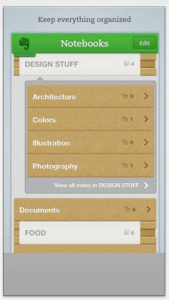 4. Evernote: Ever Yours, Ever Mine, Ever Useful!
4. Evernote: Ever Yours, Ever Mine, Ever Useful!
With Evernote, all of your notes, web clips, files and images are made available on every device and computer you use. Collect information from anywhere into a single place. From text notes to web pages to files to snapshots, everything is always at your fingertips.
Evernote’s site has a great video too that will give you ideas of how you can incorporate this uber-useful tool into your own repertoire.
Learn more at evernote.com
 5. My Writing Spot: Pick a Spot, ANY Spot!
5. My Writing Spot: Pick a Spot, ANY Spot!
This app provides a simple, uncluttered writing workspace. However, uncluttered doesn’t mean feature-poor. Whether you’re writing a novel or jotting down quick notes, all the essential features are there:
- Autosave
- Word Count
- Dictionary/Thesaurus lookup
- Document Groups
- Send to Email
- Download to Computer
Learn more at www.mywritingspot.com
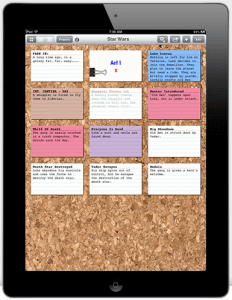 6. Index Cards: Remember Those?
6. Index Cards: Remember Those?
This is a corkboard writing app for iPad or iPhone that makes it easy to capture, organize, and compile your ideas. Whether you’re an author, screenwriter or researcher, Index Card can help you become more efficient and organized. This is a nifty app for outlining (remember outlining – when ideas progressed from A-Z?). Features include:
- Automatically saves your work as you make edits
- Touch and drag reorder
- Powerful enough for multiple separate projects
- Can export as RTF or Plain Text
- Email projects without leaving the app
Learn more at www.denvog.com
 7. Notes Plus: From Scribbling to Styling!
7. Notes Plus: From Scribbling to Styling!
While there are plenty of fun note-taking apps (Penultimate is one) we love this particular writing app for iPad because it lets you scribble your thoughts, then circle the ones you want and covert them to text, without having to retype ’em all. There are some great demo videos on the website (though we prefer using a stylus to note-take vs. sloppy finger-scratching. The app also lets you import pdfs, web text/graphics, audio and more to really rock your research!
Learn more at notesplusapp.com
Now it’s your turn! Which writing apps have you found to be particularly useful to you? And stay tuned, we’ll be sharing our favorite author social media apps soon, too!

I published 3 books on KOBO.com, the truck-related ones are selling fairly well but my best work (to date) is a love story – murder mystery. Murder Never Sleeps in Cottage Country. It’s only done so-so. Then the light came on: I’m writing mysteries with a trucker theme. Murder doesn’t drive a Peterbilt is almost finished. I owned a long-haul company for many years and I know there are thousands of truckers shut down all over the world – not just North America – log book inspectors are everywhere! A lot of time on their hands and laptops at the ready. I look forward to hearing more from you.
Seeya Ted Campbell
Best app/ software EVER: Freedom. Shuts off your internet access (irreversibly–and you can’t just shut down) for as long as you specify. Beyond priceless.
Ah, can definitely understand how useful that would be!
Yes, but a writer often still needs access to sites to check content, info, accuracy. I use SelfControl, which blocks you from sites you know you’ll waste time on (you decide which ones and for how long).
Love it – great idea!
Natural Reader. This program will read your text aloud to you. So it helps catch those spelling mistakes that are incorrect words. For example, I found my hero put his had on her shoulder – instead of hand. Microsoft Word didn’t catch that one & our brain will correct words without us realizing it.
Thank you for this info!
Okay, that’s seriously awesome – going to try it out right away – nice to have when a proofreader isn’t nearby! Thanks so much for sharing 🙂
I saw your posting through Authors of Romance on LinkenIn. Great info! I’ve subscribed to the blog and look forward to looking over all of your services. I have a new novel coming out soon and always looking for promotional connections.
Best Regards,
Linda Joyce
Thanks, Linda and welcome to the Writers Win tribe! Shout out with questions or comments any tim.
And, as you have a book coming out, you may want to look into our Winner Circle – a great way to find the best reviewers (ones with decent traffic, following) in your genre, as well as indie bookshops, a massive list of LIVE book clubs that the team works very hard to grow each week – in all, the Winner Circle not only shrinks the web down to just what you need – it’s a project that a team of six have put quite literally THOUSANDS of hours into… so you don’t have to and can focus on making the contacts, promoting your work, and yeah… writing that next book!
this was so helpful – thanks
Yay! Thanks Annmarie for letting us know and shout out if you see one that needs to be added to our next list 🙂
This is a great list. I had not heard of most of these apps. Going to check them out. Thanks.
Thanks, Abby – do let us know which you end up liking best – we try for a new list ever so often… Write on!
Very useful. Thanks Shari for this post.
I love this list! I’m pretty sure Write or Die would leave me with a broken laptop lying on my lawn, but it’s a neat premise.
I know, right? We might all be grounded for life…
Thanks for posting these. I’ll be checking some of those out.
You’re welcome and let us know which prove most useful!
VERY Cool stuff! Ummm…got anything for Blackberry 10? Ha! I use Evernote religiously on my BB but these other apps are cool…very cool 🙂
Most of ’em do have Droid or PC versions (except Notes Plus as isn’t there something built in for that on a Droid?) MyWriter is a free writing app there, too. But Blackberry does have a Notes Plus app also, I believe? Do share the coolest Droid apps you find for the BB crowd, too!