 Assuming you’re all off to a brilliant start on your 2017 writing and marketing, let’s take a time out to make sure all your great new content is protected with four antivirus solution tips from guest contributor, information security analyst Thomas Milva.
Assuming you’re all off to a brilliant start on your 2017 writing and marketing, let’s take a time out to make sure all your great new content is protected with four antivirus solution tips from guest contributor, information security analyst Thomas Milva.
Malware is definitely less of a problem than it was a decade ago, but it’s still something that you should be concerned about if you use computers on a regular basis. Malware by definition is any software used to disrupt computer or mobile operations, sometimes with the goal in mind to obtain sensitive personal information. Because operating systems and browsers have significantly developed in terms of security, and many operating systems already have some kind of built-in malware protection, antivirus software has somewhat lost the popularity that it once had. However, it’s still good to have some kind of dedicated third-party antivirus to shield you from impending malware threats that might slip by.
The problem is that there are so many different antivirus programs on the Internet to choose from, all very different from each other, so choosing the best one can be rather confusing. Dozens of websites on the Internet offer their own versions of top ranked antivirus software, which can make the whole thing even more complicated. In this article, we’re going to try and simplify the whole thing by offering you some tangible factors that you need to look for in an antivirus solution, and use them in order to decide which one would suit you best.
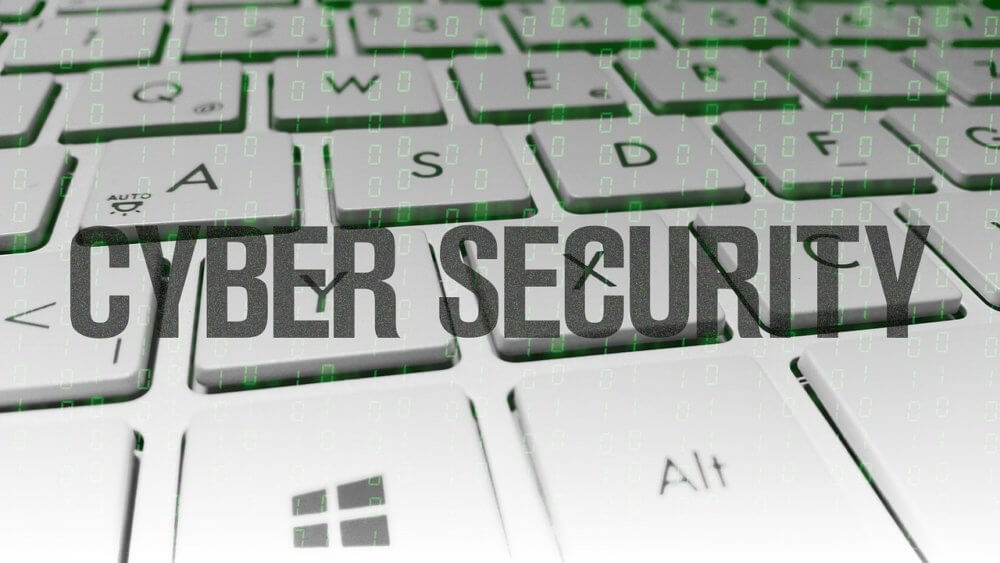
1. Detection Rates
Many antivirus companies will try to win a potential buyer over by including a large number of cool secondary functions and features, but it’s very important to remember that the most important thing about an antivirus is how good it is at finding malware. There is a myriad of testers out there that frequently put the latest versions of anti-malware through its paces and try to figure out just how good it is at detecting and destroying virus infections. These tests are known as AV tests and can easily be found on Google searches for virtually any brand of anti-malware. Detection rates are measured in the percent of the total malware the program was able to detect, and it is the first thing you should look at when deciding which antivirus to choose.
2. System Requirements
Not all computers and devices are created equal, so it ’s very important that you realistically match your antivirus to your computer’s specifications. An antivirus that consumes a lot of resources will make an older machine pretty sluggish and unresponsive, which can often do you more harm than good. Fortunately, antivirus software differs significantly in this department, so you have anti-malware that requires 1 GB of RAM or more (BitDefender, for example), and some barely take up 256 MB. You shouldn’t be able to spot any noticeable difference in your machine’s performance after you install an antivirus, so if this happens it might be better to find a lighter one.
3. Extra Features
Once you’ve found an antivirus that has solid detection rates and one that won’t tax your PC too much, it’s time to look at the additional functions and features that it can provide you. Some basic examples of this would be a built-in firewall that protects you from internet-based threats, e-mail and instant messaging protection, privacy filters, phishing protection etc. Some of these features can be pretty useful and work to increase your overall level of security, which is always a good thing. Just note that an antivirus program with too many extra features tends to be a bit more resource-hungry, so be sure to find a comfortable balance between the two.
4. Free vs. Paid
Finally, you need to decide whether you want a free antivirus, or if you wish to opt out for a paid solution. Of course, paid antivirus programs will generally perform better, and have more useful features such as identity-theft protection. Additionally, one of the biggest downsides to a free antivirus is the lack of technical support.
The real question you need to ask yourself when deciding between a free and a paid antivirus is just how much protection do you need? If you need to protect several machines with sensitive information on them, it might be a good idea to pay for an antivirus. As a plus, most antivirus companies offer some kind of discount if you use their software on more than one computer.
On the other hand, if you just need to protect your home or personal writing computer and don’t keep any important business data on it, a free antivirus solution is more than sufficient.
 Thomas Milva is an Information Security Analyst. He loves his job, but he also loves spending his time in nature, because he’s working from home, which sometimes means not getting enough fresh air. He also regularly writes for wefollowtech.com, where he often comments on the latest web trends in his articles. Thomas currently lives in Baton Rouge with his dog, two fish and his girlfriend.
Thomas Milva is an Information Security Analyst. He loves his job, but he also loves spending his time in nature, because he’s working from home, which sometimes means not getting enough fresh air. He also regularly writes for wefollowtech.com, where he often comments on the latest web trends in his articles. Thomas currently lives in Baton Rouge with his dog, two fish and his girlfriend.
