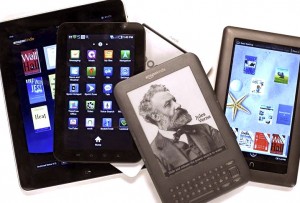 Our thanks to guest blogger Tammy Salyer for this fantastic post:
Our thanks to guest blogger Tammy Salyer for this fantastic post:
Perhaps the most daunting step in the brave new world of digital independent or self-publishing, especially for die hard do-it-yourselfers, is the process of converting manuscripts from a word processing file to the variety of digital formats. Not everyone is a tech-nerd, and many of us shudder when we hear terms like “HTML,” “CSS,” or “.opf files.”
The good news is that there are a number of skilled digital formatters who can convert your manuscript into an ebook for a very reasonable cost, making outsourcing this step the most cost-effective time-saver there is, especially as compared to creating cover art and having thorough editing and proofreading done. It also frees up the creative mind to move on to the next project and saves one who isn’t inclined to learn about the three previously referenced terms, or worse, what the heck they do, from the headache.
There are three main digital formats that most independently publishing authors need to know about:
- Amazon’s proprietary format, .mobi (Kindles);
- the more universally accepted .epub (iBooks, Nooks);
- Smashwords’ unique Microsoft Word-to-digital format (which then converts your manuscript to multiple formats, including .mobi and .epub).
While the general construction of .mobi and .epub files is the same, the Smashwords file is a different animal altogether, and, depending on one’s comfort with MS Word, the easier of the ebook files to create. Smashwords has made available complete documentation for how to do this.
As mentioned, Amazon has their own ebook format, .mobi, thus are the only ebook distributor who use it. The .epub, however, is the type of file used by most other distributors, including the Apple iBookstore, Kobo, Diesel Books, Sony, Barnes & Noble, and Blio. More ebook distributors (and book social platforms such as Bublish) pop up on an almost monthly basis and invariably all use the .epub format.
In regards to pricing, Smashwords’ service is one that can make your ebook formatting and distribution absolutely free–that is, they don’t charge a fee to convert your Smashwords-formatted manuscript into the other ebook formats, and will distribute them to the various other ebook sellers. However, they do take a portion of your royalties. The other drawback to using Smashwords to convert your manuscript is that you have less control over the appearance and layout of the finished ebook. However, and this is a biggee, their main drawback is that they don’t distribute to Amazon, the largest e-book seller on earth.
Most ebook formatters charge within a similar range, anywhere from $120-$300 to create either one type of ebook file, or all three of the main ones (i.e., .mobi, .epub, Smashwords). Hiring someone for only a Smashwords-ready conversion will generally be less expensive as it is a less labor- and time-intensive formatting process. Some charge by the size of the project (such as my pricing structure), and others will charge a flat fee. Turnaround times can vary, but it usually takes between three to five business days for the creation of an ebook file.
The benefit of hiring someone to create your ebook and distributing it on your own, is, if using Smashwords, you’ll only make 60% of your sale price through B&N, Kobo, Sony, and Apple (less if your title sells to a market outside the US), whereas, each of these sellers offers a higher royalty rate if you distribute directly through them (from 65%-80%). Therefore, to really make a profit as an author, you should cast your ebook net as far as you can, and control your own distribution by hiring an ebook formatter and owning your own ebook files.
 Tammy Salyer is a professional writer and copy editor. With ten-plus years of experience writing and editing everything from grant and research materials, to marketing and advertising copy, to web content, blogs, novels and short stories, Tammy is well-versed and comfortable with the most commonly known punctuation and style guides (i.e., APA, AP, CMS, Words into Type, etc.). Additionally, she has a certificate in copyediting from Media Bistro, a respected media and journalism organization. She also provides services as an ebook formatter. Her first short story collection, On Hearts and Scorpions and first novel, Contract of Defiance, both debuted in Spring 2012. Please contact her at t.l.salyer [at] gmail [dot] com or visit Tammy’s website to learn more.
Tammy Salyer is a professional writer and copy editor. With ten-plus years of experience writing and editing everything from grant and research materials, to marketing and advertising copy, to web content, blogs, novels and short stories, Tammy is well-versed and comfortable with the most commonly known punctuation and style guides (i.e., APA, AP, CMS, Words into Type, etc.). Additionally, she has a certificate in copyediting from Media Bistro, a respected media and journalism organization. She also provides services as an ebook formatter. Her first short story collection, On Hearts and Scorpions and first novel, Contract of Defiance, both debuted in Spring 2012. Please contact her at t.l.salyer [at] gmail [dot] com or visit Tammy’s website to learn more.

For ebook pricing of novels, I would say that an author can get it for only $50 per format.
The advantage of hiring a book formatting service is that you will be free from all the hassle of the technicality of converting an ebook. Though it is not hard to learn but it can consume a lot of your time doing the trial and error of conversion for the look that you want for your book.
Great post, Tammy! However… I’m almost positive that Smashwords DOES distribute via Amazon. When I self-pubbed my first YA novel, LOST IN THE ’90s back in April, I created my own Kindle (.mobi) file using Mobi Pocket Creator, but I chose to use Smashwords for the epub version — and I recall having the option to include Amazon as a sales channel. Of course I chose to opt-out, as I’d already created my own Kindle file. A word of note: I’ve sold several hundred copies of LIT90s via Amazon for Kindle, and to date I don’t believe I’ve sold a single copy of the book via Smashwords 🙁
Hi Frank,
Thanks for prompting me to do further research. Here’s an update from Smashwords via their Amazon distribution chain: “Status of Amazon–
Although we have a distribution agreement with Amazon via their Kindle Direct Platform, they’re unable to receive our entire catalog until they create of a bulk upload facility. In the meantime, we’re only distributing a few hundred titles to Amazon out of our catalog of over 125,000. We understand that many Smashwords authors would prefer the convenience of distributing to Amazon via Smashwords, rather than uploading direct to Amazon. If your book has earned over $1,000 at Smashwords and you would prefer to consolidate your distribution via Smashwords to Amazon as opposed to working direct with them, please click the “comments/questions” link and let us know you’re in the $1,000 club and would like to be considered for our distribution to Amazon.”
Loved this post, thank you! : )
Thanks, Clara!
Thanks so much for having me post! Your site is such a fantastic resource for writers 🙂
And thank you – it’s great info!