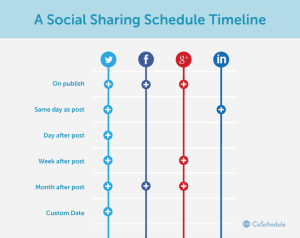 A concept that keeps cropping up lately in workshops and webinars we’ve attended is using an editorial calendar to plan, manage and continually share blog posts. If you’re not using an editorial calendar yet, it’s something to consider to ramp up your blog effectiveness and your engagement with readers.
A concept that keeps cropping up lately in workshops and webinars we’ve attended is using an editorial calendar to plan, manage and continually share blog posts. If you’re not using an editorial calendar yet, it’s something to consider to ramp up your blog effectiveness and your engagement with readers.
First, an editorial calendar will allow you to plan weeks, months, even years in advance to give you a great overview of content you want to provide readers. It can show you quickly where you’ve veered off and/or what topics you might want to regularly schedule and be prepared to research for those.
But, taking this a step further, a robust editorial calendar can help you keep track of what you’re sharing, and when, because today’s wisest marketers will tell us that sharing a post just once on publication is leaving a whole lot of potential readers and fans on the table.
As you’ll see in the graphic above (click to enlarge it), CoSchedule (a nifty editorial calendar AND social sharing scheduler) shows how often a single post might be shared across just a few social media platforms. And this doesn’t even take into consideration other platforms you may be using as an author, such as YouTube, Pinterest, Goodreads, etc.
Which Calendar is Right for You?
This is wholly dependent on what you’ll USE in your day-to-day. Some like Google docs, and for those, Lightbox offers a fun, free option. Their calendar is broken down by the month so it’s easy to view and plan within, and lots of topical ideas are included.
Our pals at Hubspot published this very useful guide for creating your own free calendar on a Google calendar, and this one seems to pretty useful both to schedule the blog post and then right when you’re in there, schedule the days ahead when you’ll want to share, rinse and repeat.
If you prefer to work your calendar within your WordPress blog/website, there’s an excellent calendar tool plugin — but it doesn’t provide for scheduling when to schedule sharing those posts.
Prefer to work your calendar offline? A number of Excel options exist for this (and you can always adapt them and then load ’em up to Google docs if you want it online later). One we like (and full of useful info) includes a content calendar and a social media sharing calendar — find them here at Web.Search.Social.
Robust, all-in-one, but comes with a monthly fee, CoSchedule.com is an excellent one-stop source, and they also offer a number of free templates.
This article, Eight Free Templates to help plan your output, will offer you more options.
So tell us, are you using an editorial and/or social sharing calendar? Share with your comment below!
