 As we come to the end of our section of author marketing wisdom dealing with social media, it’s easy to understand how an author can become overwhelmed. There’s just SO MUCH, and only so many hours in a day.
As we come to the end of our section of author marketing wisdom dealing with social media, it’s easy to understand how an author can become overwhelmed. There’s just SO MUCH, and only so many hours in a day.
We get it. So, one type of tool we’ve found that can make your social media schedule a little easier to manage is an aggregate platform such as Hootsuite or Buffer.
These tools let you manage and plan your social media schedule, promote your brand, generate quality reader connections, and increase your author website traffic—all from one place. Hootsuite and Buffer both offer linkups to Twitter, LinkedIn, Google+, Facebook, Pinterest and Instagram. You’ll still need to interact directly with sites such as Amazon and Goodreads, but if you can post much of your social media content all from one place, rather than logging into five or six platforms, why not?!
We Love Hootsuite
With Hootsuite’s free plan, something we recommend to ALL WWW clients when they’re starting out, at least until you’re familiar with the platform, you can link up to three accounts free, i.e. Facebook, Twitter and LinkedIn. Once you’re comfortable working with the platform, adding networks, setting up streams and scheduling posts, you may seriously consider upgrading to Pro. We seldom recommend a “paid” over “free” solution to authors; Hootsuite is a rare exception.
Why? Because for $9.99 a month, you then have the ability to add up to 50 social networks, which really comes in handy when you want to post to all your social networks at once (including those pages and groups). The time saved (and spent writing!) is definitely worth the investment.
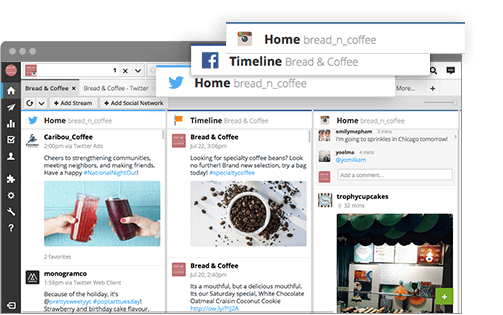 Hootsuite gives you a really cool author dashboard where you can pick just the “streams” you want to see (for instance retweets on your personal and/or book Twitter account, or mentions, or your Twitter feed. You can set up multiple tabs for multiple streams, login to one place and see what’s going on across all your primary social media all at once. You can add photos, preschedule social media posts and more.
Hootsuite gives you a really cool author dashboard where you can pick just the “streams” you want to see (for instance retweets on your personal and/or book Twitter account, or mentions, or your Twitter feed. You can set up multiple tabs for multiple streams, login to one place and see what’s going on across all your primary social media all at once. You can add photos, preschedule social media posts and more.
Give the free version a try; it’s a cool way to save time and feel like a real master of your own social media schedule universe!
Buffer’s Fan-Fave Features
We came to Buffer some time after Hootsuite, but have grown to love it as well, albeit for different reasons.
With Buffer you can also set up a free account and link up to three things (i.e. Facebook personal, Facebook author page, Google+). But you can also pre-set release times for the ultimate social media schedule strategy, and they help!
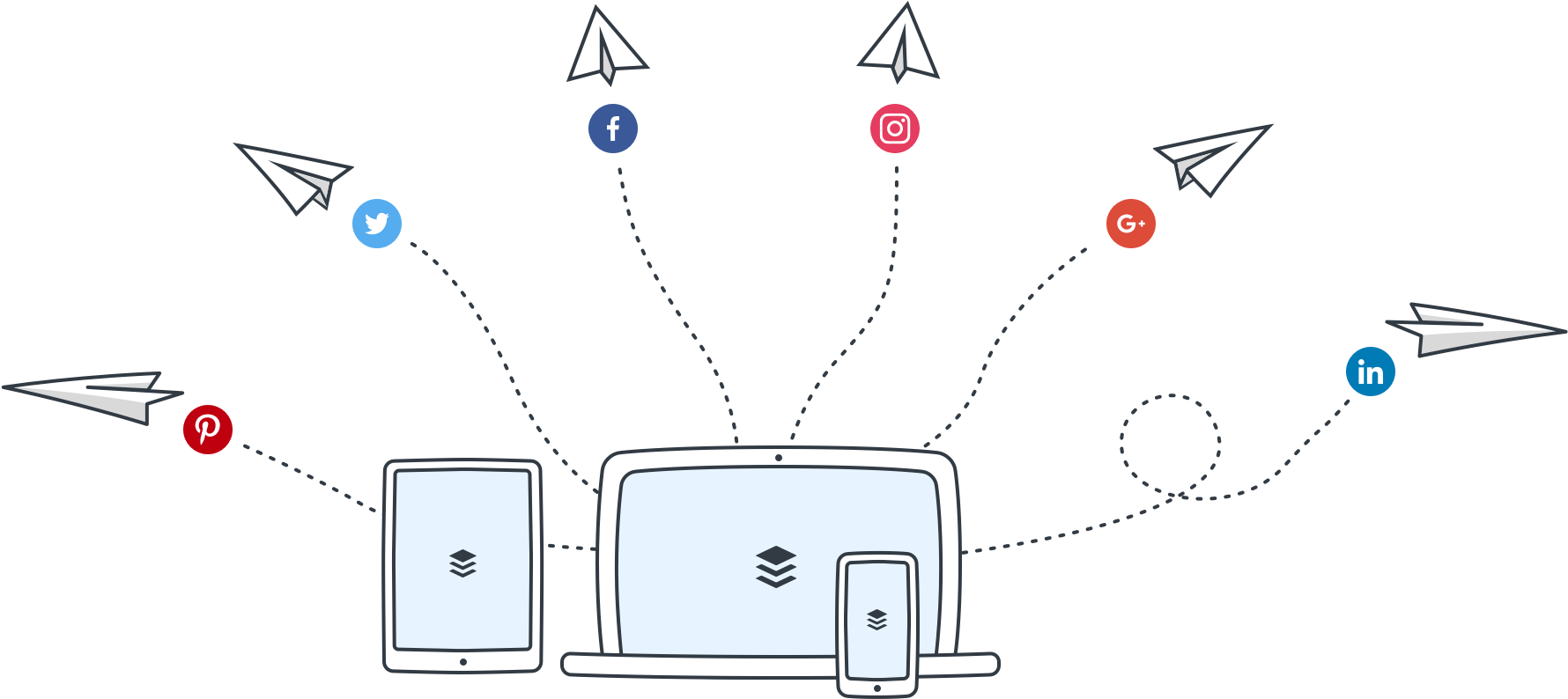 Buffer shares your content at the best possible times throughout the day so that your followers and fans see your updates more often; you get the most out of each post. They pick the times, taking the pressure off the author; but you can make any adjustments if you know, for example, that your readers are a late night crowd.
Buffer shares your content at the best possible times throughout the day so that your followers and fans see your updates more often; you get the most out of each post. They pick the times, taking the pressure off the author; but you can make any adjustments if you know, for example, that your readers are a late night crowd.
As you add content, you can easily select which of your social accounts you want to post to. Post the same message to all accounts or you can add context by customizing each, i.e. shorter in Twitter and a bit more compelling info on Facebook; or posting to Pinterest and choosing the most compelling image from that post.
You can easily add content to your “queue” with our browser extensions and mobile apps. Meaning, if you’re on a site and see an article worth sharing with your tribe, you hit the cool Buffer icon you install and you can “buffer” a post — It gets added in to go out at the next available times you’ve already pre-set — no muss, no fuss.
We’re using both (less than $20 a month total) which is letting us drip content out regularly to our most popular platforms via Buffer, while instantly posting and checking streams on our Hootsuite account.
Other Aggregate Tools
Buffer and Hootsuite aren’t the only games in town. You might also check Everypost, a site we haven’t heard much about YET but seems to offer plenty of features. It also has a $9.99 monthly plan. And, one we used to use but left in favor of Hootsuite (more features) was Tweetdeck.
For those with bigger budgets, a robust tool that includes more sophisticated features and analytics is SproutSocial, but the fees begin at $59 and up per month.
Visit our additional resources below with some great intel on the various social media schedule managers and comparisons.
Are you using an aggregate tool to manage your social media schedule? Have you found a way to better use/manage a tool or have insights on another tool? Please share with your comment below!
Additional Resources
Social Media Scheduling: Why I Use Buffer And Hootsuite In Tandem
Hootsuite vs. Buffer: Comparing Social Media Management Software
9 Social Media Management Tools That Will Change the Way You Work
