
Goodreads is, without question, the most powerful social site to engage directly with readers and promote your books.
With 50 million users, growing by roughly 10 million each year, it’s been dubbed the “Facebook for readers” and it’s easy to see why. One visit to the robust site and you’ll be impressed by the communities, book groups, and extensive, useful opportunities for authors.
To Begin, Be a READER
Like Facebook, Goodreads success depends on your engagement on the platform, NOT just listing yourself as an author and shouting, “Buy my book.” If you haven’t joined yet, head HERE and sign up; it’s free.
You’ll begin by filling in some basic profile information and book genres you enjoy. Obviously you’ll want to include the genre(s) you write in!
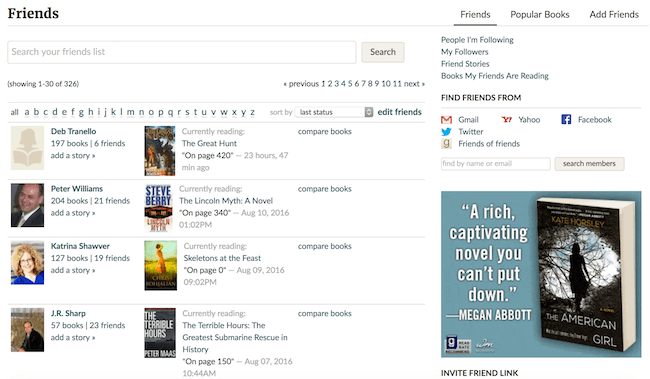
The secret to Goodreads? Make friends FIRST!
Spending some quality time browsing lists and recommendations and groups, making friends and following other authors in your genre, will all give you a better sense of the many ways you can connect to other readers as an author.
 The Goodreads Author Program
The Goodreads Author Program
Once you’ve grasped all you can do as a READER, then you’ll want to also establish yourself as a Goodreads author. The Goodreads Author Program is FREE, and it’s designed to help authors reach their target audience of readers.
Direct from our friends at Goodreads, here are some things you can do as a Goodreads author, beginning with souping up your profile:
- Add a picture and bio.
- Share your list of favorite books and recent reads with your fans!
- Write a blog and generate a band of followers. You can also import the RSS feed for your own website’s blog right into your profile settings. This means whenever you post a blog at your site, Goodreads will pick it up; an excerpt and link to the post will appear on your GR page.
- Publicize upcoming events, such as book signings and speaking engagements.
- Share book excerpts and other writing.
- Write a quiz about your book or a related topic.
- Post videos including your book trailer!
- Add the Goodreads Author widget to your personal website or blog to show off reviews of your books.
Then you’re ready to promote your book(s). Here are some things you can do on Goodreads:
- List a book giveaway to generate pre or post launch buzz. (The book must be available for pre-order and have an ISBN to schedule for pre-launch). When sending winners the physical (autographed!) books, make sure you send a kind note asking each winner for their honest review.
- Participate in discussions on your profile, in groups, and in the discussion forums for your books.
- Sign up to advertise your book to the Goodreads Community—50 million readers! There are economical options here to test the waters.
- Add a preview or excerpt of your book – a great way to give readers a taste of your style, an option available on your Author Dashboard.
- Add your book to Lists and/or create lists of your own.
Goodreads offers extensive author support through their Author Tutorial page and their Author Help section. Pay attention to the rules and regulations, and explore every option you can! Being a Goodreads expert will be a powerful asset for you, and your book sales!
Have a unique way you’ve engaged with Goodreads to build readership? Please do tell us with your comment below!
