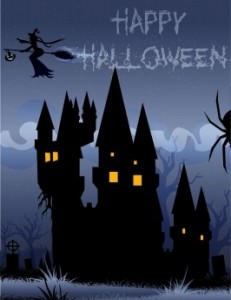 (Graphic courtesy FreeDigitalPhotos.net)
(Graphic courtesy FreeDigitalPhotos.net)
Happy Halloween! First, we wish you each a fun and safe holiday, and our continued thoughts and best wishes go out to all those affected by Hurricane Sandy… Because we blog every other day on odd days, we’ll skip November 1 and be back on the 3rd with another installment… stay tuned!
Today, let’s talk about LinkedIn and some often overlooked ways to promote your own book(s) on this cutting edge social network. LinkedIn offers two excellent, easy and free tricky treats to promote your own books in your profile, besides just describing them in your Summary or talking about them in your Updates.
1. Expand Your LinkedIn Profile with “Publications”
When you’re filling in/editing your profile (Summary, Experience, Recommendations, etc.) there’s also an option for “Publications” that lets you enter book info, like this:
This is a great way to easily enhance your author marketing. Once you’ve entered in your info, don’t forget to click the blue “Add Publication” button as shown above. LinkedIn will then verify that it’s been added, and you can go to your profile to view how that looks, and slide the whole box closer to the top of your profile, if desired, or add another publication: 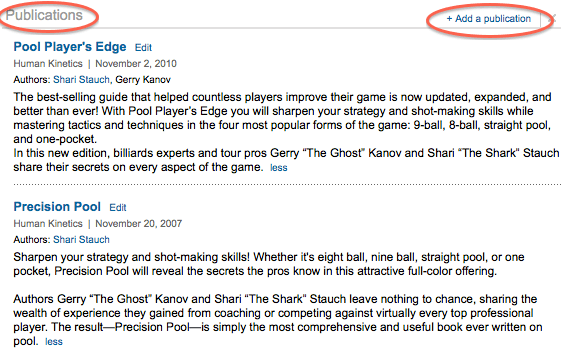
2. LinkedIn’s Reading List by Amazon
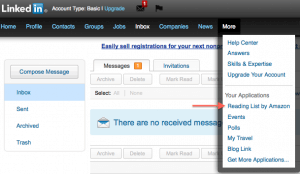 LinkedIn offers another book tool option called “Reading List by Amazon” that lets you add your favorite books (and that better include your own!) Click on “More” on the Navigation Bar Menu as shown to get the dropdown, then click on “Reading List by Amazon.”
LinkedIn offers another book tool option called “Reading List by Amazon” that lets you add your favorite books (and that better include your own!) Click on “More” on the Navigation Bar Menu as shown to get the dropdown, then click on “Reading List by Amazon.”
That will take you to a new screen where you can type in the name of your book and search for it:
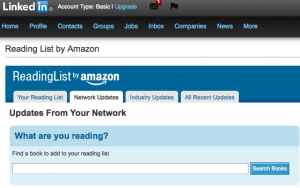 Once your book comes up, click “Select” and it will be added to your reading list and then allow you to leave a comment, etc. before saving. You’ll be able to see what others in your network are reading, and they’ll be able to see yours.
Once your book comes up, click “Select” and it will be added to your reading list and then allow you to leave a comment, etc. before saving. You’ll be able to see what others in your network are reading, and they’ll be able to see yours.
To see your own reading list and how it will look to others, simply visit your profile.
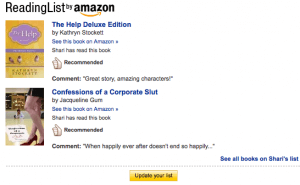 Naturally, because it’s an Amazon app, others viewing your list can click right through to buy the book! Hint: Your most recent reads will show up at the top, so if you’re entering a bunch, you might want to save your own titles for last!
Naturally, because it’s an Amazon app, others viewing your list can click right through to buy the book! Hint: Your most recent reads will show up at the top, so if you’re entering a bunch, you might want to save your own titles for last!
Tell us how you’ve spiffed up your own LinkedIn profile!

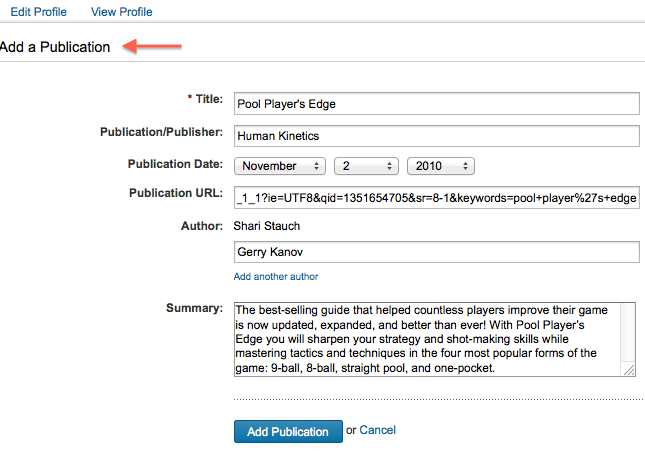
Thank you for these great tips that are very easy to implement. Keep sharing all these great tips. I enjoy your insights.
Done and done! Thanks, as ever, for the great information…
Great information. Thanks.
Love your website… Please check out my Imastory.com website, my goal is to get every student in America to write the life story of their parents and grandparents.
Best regards,
Rolland Love
http://ozarkstories.com/
Thanks for the great tips! I’ll share them on LinkedIn.
Very easy to do and very cool! Thanks! 🙂