 Here’s a site we’re loving right now: Tynt.com, because lots of online readers like to copy bits and snippets of text (and images) from websites (82%). Tynt is a bit of code you add to your author website: When someone copies something from your site, Tynt inserts a page URL where the copied content is pasted, whether into emails or social sites. You can choose to add your FB and Twitter handles to the URL, too, and can track user behavior from your dashboard and/or get email updates on who’s posted links to your site.
Here’s a site we’re loving right now: Tynt.com, because lots of online readers like to copy bits and snippets of text (and images) from websites (82%). Tynt is a bit of code you add to your author website: When someone copies something from your site, Tynt inserts a page URL where the copied content is pasted, whether into emails or social sites. You can choose to add your FB and Twitter handles to the URL, too, and can track user behavior from your dashboard and/or get email updates on who’s posted links to your site.
Tynt is already allowing over 600,000 publishers to improve SEO, site traffic, content insights, and brand attribution, and it’s free. Tynt helps authors and publishers boost site value and traffic.
Best of all, Tynt.com makes it super user-friendly to install the script on your author website. We’ve already installed it for several clients, and WWW’s own site. Whether you self-manage a basic website, Tumbler, Blogger, WordPress or Joomla backend, the directions and accompanying screenshots will guide you through the steps and then allow you to test your URL.
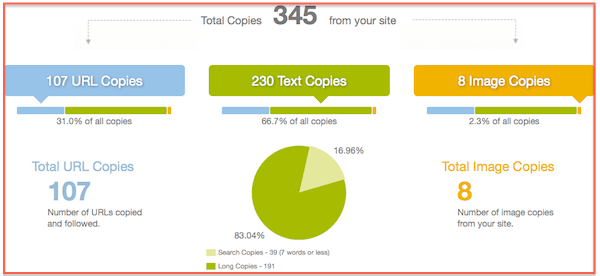
Besides inserrting the code, Tynt.com’s dashboard then lets you gather some really cool intel (example above) on the behavior of visitors to your site, including:
- Content Copies: Number of times content left your site.
- Most Copied Content: Lists of the articles copied and how often, as well as the top images being copied
- Content Intelligence: The keyword search strings bringing users to your website
- SEO Links: Fixed links created by Tynt and a ranked list of those links by Domain Authority
- Incremental Traffic: Pageviews generated by Tynt links.
- Social Sharing: Where your content is shared (by those who clicked Tynt links to your site, whether by Email, Social, Forums, etc., as well as which are the most popular social sites sharing your links, i.e. Facebook, Twitter, Pinterest.
Once you install the code on your site and test is via the tynt.com site, you’ll want to visit your Settings page to check your settings and put in your Facebook author page address and Twitter handle.
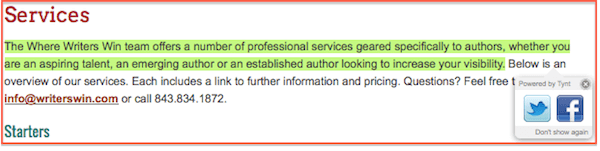 When you’ve accomplished all that – you can give it a test run on your own site. Select a bit of content from your site, such as we’ve done in this screenshot (click the image at left to enlarge). You’ll notice when you copy it the little Twitter and FB icons come up, allowing readers to share with their social media right then and there. Likewise – copying an image opens a Pinterest icon so readers can share your images on their Pinterest account – more social media juice!
When you’ve accomplished all that – you can give it a test run on your own site. Select a bit of content from your site, such as we’ve done in this screenshot (click the image at left to enlarge). You’ll notice when you copy it the little Twitter and FB icons come up, allowing readers to share with their social media right then and there. Likewise – copying an image opens a Pinterest icon so readers can share your images on their Pinterest account – more social media juice!
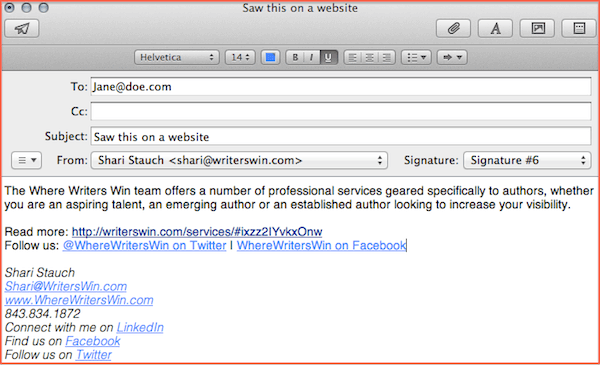 When you paste it into an email, it looks like the image (click to enlarge) at right. See how it’s automatically added a link to our site, along with our Facebook and Twitter info?
When you paste it into an email, it looks like the image (click to enlarge) at right. See how it’s automatically added a link to our site, along with our Facebook and Twitter info?
We saw increased results from people linking to our site within just a few days… It’s certainly worth a few moments of your time to improve your author website traffic!

It would be cool if you could shorten the URL to say a bit.ly link. This would make sharing on social media so much easier.
And then Tynt gathers all this “really cool intel,” too. What do they do with the information they capture?
It’s yours to view – it captures what’s being copied and pasted from your website so YOU know what folks are drawn to (but not who’s copying).
Sad that tent -like most sites- will not just tale ALL URLs and only some…
What are we waiting for to get an access for everyone ?
Assume you’re meaing it won’t take a non-owned domain name – because you don’t own the site where you’re posting info and therefore have no rights to install things that could affect others “renting” space there – This is why a domain name is KEY to controlling your site and increasing your traffic.