 We’ve heard arguments on both sides of the new “Streamlined Look” for Facebook Fan Pages. For better or worse, your Facebook Author page, if it hasn’t already, will soon be sporting a new look. Here, from “the horse’s mouth” is some Facebook information about their new fan page layouts:
We’ve heard arguments on both sides of the new “Streamlined Look” for Facebook Fan Pages. For better or worse, your Facebook Author page, if it hasn’t already, will soon be sporting a new look. Here, from “the horse’s mouth” is some Facebook information about their new fan page layouts:
Update Key Features:
1. Updated Page timeline design: The right-side column of your timeline now displays all your Page’s posts. This one-column display means that all of your posts will appear consistently on your Page and in News Feed.
The left-side column of your timeline features information such as phone number and website URL, as well as photos and videos.
2. Easier access to key admin tools: No matter where you are on your Page, you can now view information about the ads you’re running and new likes on your Page, as well unread notifications and messages. You can click on any section in the This Week section for more detail.
We’ve also added new navigation options to the top of the Page, making it easier to access your activity, insights and settings. The Build Audience menu at the top of the Page offers direct access to your Ads Manager account.
3. Pages to Watch: As we roll out the new design of Pages, we’re also opening up our new Pages to Watch feature in the Page Insights tool to all admins. Pages to Watch allows admins to create a list of Pages similar to their own and compare the performance of their Page with that of the businesses they care about.
On the “Overview” tab of Page Insights admins will see some key stats about the Pages they are watching. The “Posts” tab of Page Insights includes a feature to view the past week’s most engaging posts from the Pages you’re watching.
Top 5 Questions about the Update
1. What information will appear in the left-side column of my Page?
It will vary from business to business. For businesses that operate primarily online, the left-side column will show: likes, information about your business, apps (if relevant), photos, videos, posts to Page and the Pages your Page likes.
Admins will also soon be able to rearrange the order in which these sections appear in the left-side column.
2. Where will my apps appear?
Apps can appear in two locations: in the left-side column, or in the top navigation menu. Similar to the sections listed above, admins will soon have the ability to rearrange the order in which apps appear. (You can reorder your most important apps, i.e. “Read the Book” and your blog link so they’re right in the top menu under your FB cover image.)
3. Where can I view messages?
Pages that have activated messages can view them in two locations: the Activity tab at the top of the Page, above the cover photo; or in the This Week box that runs along the right side of the Page.
4. Will other Pages know I’ve added them to my Pages to Watch list?
Admins receive a notification whenever their Page is added to another Page’s watch list. The notification indicates that their Page has been added to a list, but does not disclose the name of the Page that added them.
5. When will I have access to the updated design for Pages?
So far, the updated Pages design has rolled out to a number of Pages. If you visit your author page and see the blue “Update” option at the top of the page, you can update!
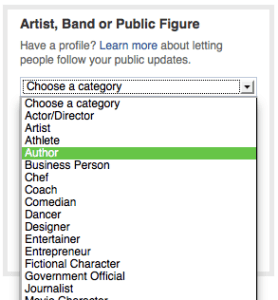 Setting Up Your Author Page
Setting Up Your Author Page
If you haven’t yet created your Facebook Author Page, visit this LINK and click “Create Page” at the top. You’ll be brought to a page of six different boxes; choose “Artist, Band or Public Figure” then choose “Author.” From there just follow the steps, and email us at info@writerswin.com if you get stuck!
Already have a Facebook author page? Tell us what you think of the updated layout with your comment below!
 We’ve heard arguments on both sides of the new “Streamlined Look” for Facebook Fan Pages. For better or worse, your Facebook Author page, if it hasn’t already, will soon be sporting a new look. Here, from “the horse’s mouth” is some Facebook information about their new fan page layouts:
We’ve heard arguments on both sides of the new “Streamlined Look” for Facebook Fan Pages. For better or worse, your Facebook Author page, if it hasn’t already, will soon be sporting a new look. Here, from “the horse’s mouth” is some Facebook information about their new fan page layouts:
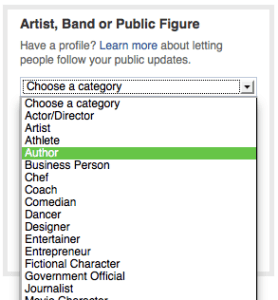
Facebook has given me another reason to focus my efforts on Google Plus. The G+ profile page gives the reader three rows of content, making it easier and quicker to scroll down and see all of the author’s posts. Facebook’s single column is too long, and I doubt most readers will take the time to scroll down to older posts, thus relegating them obsolete.
Interesting point, Richard. There’s a great book, What the Plus, by Guy Kawasaki, that explains how many truly awesome advantages Google+ has over all the other social media channels. I think they suffer mostly from getting to the party too late – I find most of the folks we interact with there are often redundant to other places we see them. Nevertheless, every author should share everything they can on Google+ because, hey, it’s indexed by Google, of course!