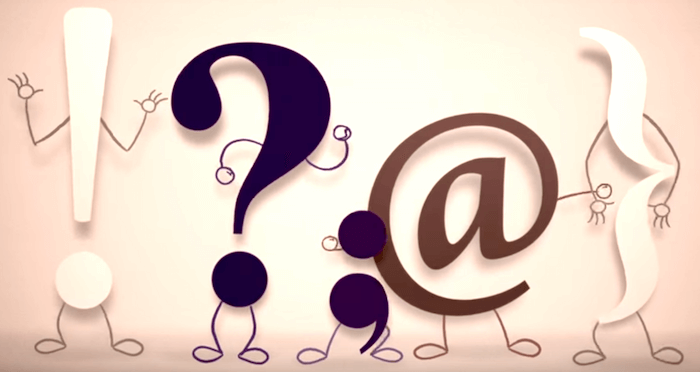 On the well-heeled heels of editor Elle River’s excellent post on editing self checks, we thought you’d enjoy an author’s take, and some apps he’s found to make the job a bit less painful! Our thanks to author William Lobb for this guest contribution, and we welcome our newest tribe members from KILLER NASHVILLE! May you never commit these word crimes…
On the well-heeled heels of editor Elle River’s excellent post on editing self checks, we thought you’d enjoy an author’s take, and some apps he’s found to make the job a bit less painful! Our thanks to author William Lobb for this guest contribution, and we welcome our newest tribe members from KILLER NASHVILLE! May you never commit these word crimes…
People tell me I’m a good writer. That’s a stretch. I’m sure they’re referring to the final product. That, to me, is a great honor. It’s hard to describe the feeling when someone says good things about my work. It is more than a quick stroke of the ego. The positive feedback touches something very deep inside me. As does the criticism – always deserved – but it IS the side of the writing process that leads to actual growth.
Sure, it takes some work to appreciate criticism. Learning to say “he/she is right” and start over is tough, but it makes you a better writer. Suck it up, buttercup. (All that said, you people are nuts.)
All that haughty hype out of the way, let’s get real.
Most days, when I send something to my editorial buddies – Shari Stauch, Elle River or cousin Bobby – I’m convinced that had I lived in another life and time, I’d be the reason people started burning books. Not because it was so controversial or vulgar or proposed some radical concept. Because my book/blog/rant sucked! AND that’s the final tweaked finished product.
And the works in process? Well, if breaking grammatical laws were punishable crimes, I’d be doing a long stretch in the big house.
The list of my crimes is long and impressive:
Passive voice: I love passive voice, I don’t use it as much as I could. You can test for passive voice by saying “by a zombie” at the end of a sentence. If “by zombies” makes sense, it’s passive voice. The house was haunted (by zombies) is passive voice. Zombies haunted the house (by zombies) doesn’t make sense. Being a writer I get to walk around all day saying “by zombies.” How cool is that?
Adverbs: I really, really, completely, absolutely, simply, totally love adverbs. I don’t get all the hoopla about them. Really, honestly. I just completely don’t get it. Seriously.
Capitalization, punctuation, hyphenation. Vile, evil stuff.
Tense: Tense make me tense. First person, third person, second person omnipotent while eating a hot dog on the Asbury Park boardwalk. Who makes this crap up?
Writing is hard.
Its – it’s – well – we’ll – she’d -shed -lay – lied – affect – effect – Ben Affleck – neither – nor… There, their, they’re, it’s not that bad. Why can’t we all just right goodly or well or welly? What is a loudmouth with no visible or practical skills to do?
There is help. I’ve found some cool tools. From free to a few bucks.
Microsoft Word version 2016 has some decent spell-grammar checking tools. You can get a minimal Office 365 subscription for a few dollars a month. Office 365 also lets you save your work to “the cloud.” That’s your call. The operative word here is work. Hours and hours of WORK – that magically gets saved to the cloud. Most of the time, sometimes.
It’s your choice. I’m trying to keep this clean, so I’ll just say, backup your WORK – twice – three times. Don’t trust the cloud.
And of course for free there’s Google Docs. Again, saves to that mysterious cloud where you and your editor can both access online; you can even work online and the app is with you no matter what device you’re using.
If you need offsite or sharing with someone you can also use Dropbox. (If you’re sharing big files or lots of photos you may have to upgrade to paid version.)
Free office suites like Libre Office also do a good job. Word 2016 has really got some good features, plus if you work with an editor you can track changes. This is important when your editor rips your perfect prose to shreds. With tracking, you can at least go back and visit what once was, but will never see the light of day… Editors are mean.
Grammarly is a great free tool. There is a paid subscription version; I have never used it. What amazes me is no matter how many tools you run your work through, the next one will still find an issue. At least if U rite gud like eye do.
Grammarly has a plug in for Word and web browsers. Very useful. Word of warning. Use Grammarly – Word in smaller bites. A 3000-5000 word chapter is about its limit. I ran a 120,000 novel through it once. My computer exploded, gave me the finger and went home.
Simplenote – I write on my tablet or my phone. The iPhone does a debatable job of correcting and suggesting. The great thing about Simplenote is what you write on your mobile device appears real-time on your Simplenote web page. Very helpful. Write where you want and then you can copy/paste from the web site to edit. Simplenote is free. They are probably selling your work to the government, but who cares. I’m cheap and my phone has been hacked already, I’m sure.
Polishmywriting.com – amazing! What a free tool. Spelling, Capitalization, punctuation, hyphenation, passive voice, adverbs. This site does it all. It is a pretty rudimentary interface. You dump your text into the box, hit “check writing” and it does its thing. It is not perfect, but it does a really great job.
Hemingway App – Elle the Editor turned me onto this one. After the above steps, there is still one more. Hemingway color codes your mistakes. It does what polishmywriting.com does plus it looks at your sentences and grades them. It will give you a reading difficulty grade and it shows your complex sentences. I love commas, I way love commas. Hemingway shows you how you can easily fix a complex hard to a readable sentence by replacing a comma with a period and a capital letter.
It’s not perfect. You need to check your work when it’s done. It’s been known to add stuff like “same;mod,?!” after you delete an adverb or other correction, but you should reread your work anyway.
The real Hemingway said to reread the previous four chapters before you start a writing session. I’ve taken to doing that. Mr. Hemingway was a pretty good wordsmith. I’ll take his advice.
Hemingway App will export your corrected work to a nicely formatted Word document. A clever feature.
10/24/18 Update: And finally, be a better note taker — it will help you along the way. Five Note-Taking Tips from Coursesonline.co.uk has compiled the top five best note-taking strategies, guaranteed to help you get down accurate notes on all your content!
That’s it. Simple, right? Of course, after you do all this you’ll show it to your version of Shari or Cousin Bobby or Elle and they will invariably come back with, “Did you even spell-check this mess?”
I love the people who help me be a better writer. They will never know how much I appreciate them. No matter what tools you choose, there is no editor better than a fresh set of eyes. Especially the eyes of someone who wants to see you succeed and has the courage to be honest with you, fearlessly saying, “THAT SUCKED, start over!”
Before you get back to work, enjoy this humorous installment of Word Crimes from Weird Al Yankovich!
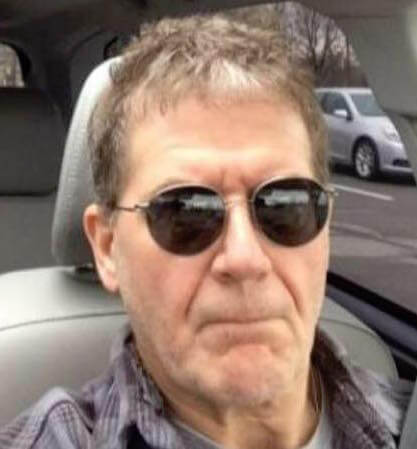 William Lobb is the author of The Third Step, and a self-proclaimed landlocked pirate, trying to survive 21st century mediocrity. “Writing is an attempt at making peace with these times and my life. Some days it works; some days it doesn’t.” Read his rants at https://williamlobb.com or connect @WilliamLobb
William Lobb is the author of The Third Step, and a self-proclaimed landlocked pirate, trying to survive 21st century mediocrity. “Writing is an attempt at making peace with these times and my life. Some days it works; some days it doesn’t.” Read his rants at https://williamlobb.com or connect @WilliamLobb
