 If you haven’t heard of “QR” codes yet (short for Quick Response), here’s a quick lesson in what they are; how to get one and how authors can use them to their best marketing advantage.
If you haven’t heard of “QR” codes yet (short for Quick Response), here’s a quick lesson in what they are; how to get one and how authors can use them to their best marketing advantage.
What’s a QR Code?
They’re those strange looking bar codes you’re seeing these days on websites, in print publications, on the backs of business cards, on posters and more. We’ve shown an example of one to the right here (and if you have a QR Reader app on your smart phone, iPad or Android, you’ll see it takes you to the Where Writers Win home page).
What Can It Do?
QR Codes are used to provide instant information of your choice (i.e. a website URL, or contact info, or map/location, etc.) and transfer it right to your smart phone or device. Smart phones can scan them off a computer or a printed piece, saving the customer time and allowing them quick access to your information. The cell phone simply needs a QR code reader, which are free and downloaded/installed in a matter of seconds onto any iPhone or Android device.
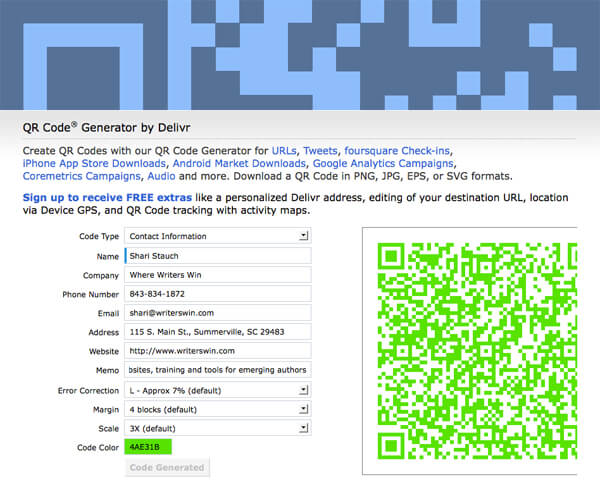 How Do I Get One?
How Do I Get One?
There are a number of free QR Code generator sites. The one we used in the example shown here (click the picture to enlarge) is from Delivr.com. To find more, we suggest this great article from Freenuts.com: Top 10 Free Online QR Code Generators. These sites will let you choose what sort of info you want to share, such as a website URL, contact info, map/location or an RSS feed.
Once there, it’s easy! You type in what you want (our example here shows one for contact info), choose a color (to match your site for instance, though b/w is still most common), and click the button to generate the code, which you can download as a jpg, png or eps file depending on whether you need the graphic for a website or printed piece.
How Do I Use a QR Code?
Again, the QR code itself can be used to point back to your website, your book page at Amazon, your news, upcoming book signings or RSS feed. And it can be placed easily on any of your digital or print promotional materials. We’ve seen plenty of smart uses of this free tech, including:
- On your business card
- In your email signature
- On your placard or poster at a book signing event
- On your bookmarks (definitely easier to get to your website than typing in the URL from your bookmark!)
- On your website (perhaps pointing to a giveaway promotion at another site)
- On your social media
- Even on the back cover of your book!
Give it a try and share your results!

I do occasional ads for a large corporation. Last week I did one and, as usual, included the appropriate QR code. My supervisor (in charge of new customer acquisition for the corporation’s major company) looked at it, said, “No one uses these things. They just waste space. Take it off.” So we’re phasing them out in our ads and catalogs. I’ve never run into anyone who didn’t raise a fuss about having to drag out their phone and search for the right app when they were told they had to utilize the QR. Perhaps they’ve run their course?
It definitely depends on the market — I don’t use them often at all, but my son, up at Duke, says all the students use them regularly up there, i.e. if they see a poster for an upcoming event or speaker, they can click on the code, stick it right in their calendar, and keep moving… Personally, while I see the value for SOME, overall they annoy me 🙂 – Perhaps it’s a digital native thing… and I’m just a digital immigrant for whom much of this stuff still remains a second language…
What is the use of having them on your email signature and social media? The vast majority of people read from their tablets or mobile units so they are unable to scan the code. These codes are useful only for printed matter. Business cards, bookmarks, printed books etc.
I printed a QR code on a card for my book, and placed the card in a shop window,
Used these successfully in real estate. Great way to take data on properties and haul it around on your smart phone while looking. I never thought to adapt it to author uses. Clever!
QR Codes are the easiest way for your audience to get the information you want to share with them. Thank you for helping clear up their mystery for those who don’t know or haven’t taken advantage of their use.