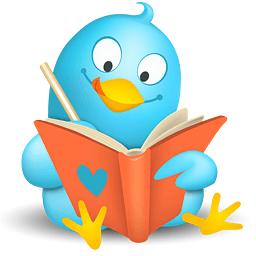 Twitter seems to be the social media opportunity that most baffles writers, and perhaps part of that is because we’re limited to 140 characters and that’s just plain shorthand! But there are so many ways to improve your Twitter experience and make it more useful.
Twitter seems to be the social media opportunity that most baffles writers, and perhaps part of that is because we’re limited to 140 characters and that’s just plain shorthand! But there are so many ways to improve your Twitter experience and make it more useful.
Today, because it’s Sunday, just three. And if you have more, we want to hear about them!
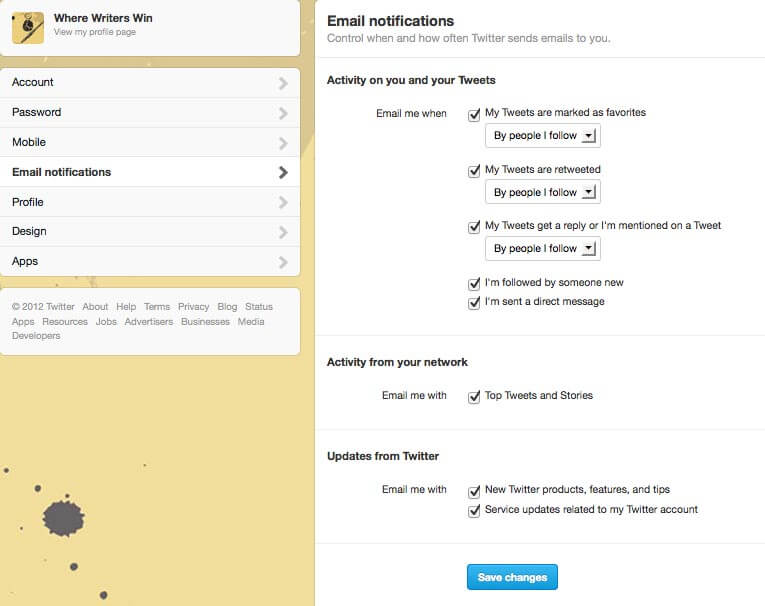 1. Stop the email notifications. There’s absolutely no reason to have these messages invading your email inbox — manage Twitter on your time, not everyone else’s.
1. Stop the email notifications. There’s absolutely no reason to have these messages invading your email inbox — manage Twitter on your time, not everyone else’s.
This is an easy fix — click on the tiny head silhouette at the top right of your Twitter screen, select settings, then choose the email notifications from the left hand side. You’ll see a menu like the one shown (click to enlarge). Uncheck any notifications you don’t wish to receive and don’t forget to click the blue “Save Changes” button.
 2. Use Tweeter Karma. This is a simple and free application that lets you manage your Twitter followers and those you follow. It displays everyone associated with your Twitter account and allows you to see:
2. Use Tweeter Karma. This is a simple and free application that lets you manage your Twitter followers and those you follow. It displays everyone associated with your Twitter account and allows you to see:
- all the people you follow and whether or not they’re following you back.
- all the people who follow you and whether or not you’re following them back.
- follow/unfollow buttons under each name/avatar so you can follow/unfollow any of them right from this page.
- the last time a Twitter account was updated. This is helpful if you’ve followed someone you found in search with a great name, like, “bestliteraryagents” and then via this page you see that they haven’t updated in two years… lose ’em!
Whacking the Tweeter Karma once a week or once a month lets you clean up your Twitter list without subjecting yourself to endless email notifications that you have a new follower. NOTE: Some people you may still want to follow, regardless of whether they’re following you. In example, the Where Writers Win twitter page has lists built of literary agents and publishers and editors that we want to be able to share with clients; it doesn’t matter so much to us which follow us back.
 3. Automatically follow back those who follow you. There are several programs/applications/sites that will allow you to do this (and we’ll take a closer look in another post) and you can search “how to automatically follow followers on twitter” for lots of answers. We use Social Oomph because it was one of the first and made the process easy; and we enjoy the email digests they send that put all the info into one place, but that doesn’t mean there aren’t equally good or even better solutions out there (and if you’re using one, do tell us who and if you recommend it!)
3. Automatically follow back those who follow you. There are several programs/applications/sites that will allow you to do this (and we’ll take a closer look in another post) and you can search “how to automatically follow followers on twitter” for lots of answers. We use Social Oomph because it was one of the first and made the process easy; and we enjoy the email digests they send that put all the info into one place, but that doesn’t mean there aren’t equally good or even better solutions out there (and if you’re using one, do tell us who and if you recommend it!)

I found this blog very helpful on managing my twitter account. Thanks for your blog and caring about others to share the info. Give someone a Hug-A-Bug hug today!
Anna Church