 What is your page rank and why is it important? First, checking out page ranks for ourselves can be a helpful author marketing measuring tool. It’s fun to watch the needle move when our readers are actively engaging with our content!
What is your page rank and why is it important? First, checking out page ranks for ourselves can be a helpful author marketing measuring tool. It’s fun to watch the needle move when our readers are actively engaging with our content!
Second, it’s the quickest and most useful way to vet other sites. This is especially helpful if you’re considering making a comment or contributing a guest post to another site. We all want the increased exposure, but it’s nice to know (and a time-saver) if the site you’re considering is worth the time invested in terms of its traffic and engagement.
So, after you decide on the general quality of a website (looks, functionality and decent writing!), there are two easy numbers to know and view, the Google Toolbar Page Rank and the Alexa rank. Here’s how:
Google Page Rank
Prior to PageRank, search engines would display pages according to their keyword density, and it was frankly easier to “game the system.” So Google started using PageRank, which measures the number and quality of links pointing to a web page to rate the importance of pages. The PageRank value for a webpage goes from 0 to 10 with 10 being the highest indication of authority.
NOTE: This isn’t a page’s true rank, and it’s only updated quarterly, but it does offer clues on the quantity and quality of links to a page.
Alexa Rankings
Alexa, a subsidiary of Amazon, produces a very helpful Alexa Toolbar which shows traffic rankings and linking sites for any site you visit. The Alexa Rank of a site shows its popularity; the lower your number, the better you’re doing. In example, Facebook, Google and YouTube, the “big three” have Alexa ranks of 1, 2 and 3. Sites with higher numbers have fewer visitors.
NOTE: Alexa ranks are determined by everyyone with the Alexa Toolbar installed (and so you’ll help your own traffic rank to install that toolbar on any browser (i.e. Internet Explorer, Firefox, Safari, or Chrome) that you use. It’s super easy to install from the link provided; you’ll have to restart your browser for it to take effect.
Because “only” a few million of the millions of web surfers out there have the toolbar installed, it’s a good traffic indicator, but not the be-all, end-all because it’s still only a representative sampling of web surfers (much the way Nielsen is a tinier sample of the vast TV audience). But it WILL help you to encourage your readers to install the Alexa toolbar so their choices matter, too!
The lower the rank of a site, the more traffic it’s experiencing, and the more accurate its Alexa ranking will be. So, if you have an Alexa rank of 550,000, and the site you’re thinking of guest blogging on has a rank of 175,000, it’s getting more action and will no doubt benefit you by having a presence there and a link back to your own site.
If, on the other hand, the site you’re considering is ranking 13 million, then obviously there’s not a lot going on there; it’s not a site that’s going to drive much traffic your way, nor is it a link that’s going to vastly improve your Google Pagerank authority.
Bottom line: when guest posting, you want your article to appear on a relevant site with the highest authority (Google PageRank) and highest popularity (Alexa Rank) possible.
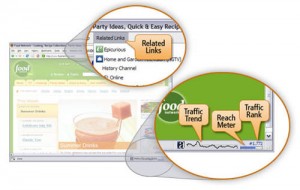 Viewing PRs and Alexa Rankings
Viewing PRs and Alexa Rankings
You can easily add extensions to your favorite web browser (Firefox, Safari, Chrome, Internet Explorer) to view the Google PageRank and the Alexa Rank. Our favorite for Alexa is the Alexa Toolbar. HINT: Install as status bar to quickly view any site’s traffic you visit. You’ll see the ranking number and can additionally click on the “a” to view the site’s stats and who’s linking to them.
Our other favorite is a robust extension called SEOQuake (easiest on Firefox and Chrome, in beta for Safari, Internet Explorer) that let’s you view a full toolbar of info, including your (or any) site’s Google Pagerank, Alexa score, Twitter likes, etc. It even includes a nifty “Diagnosis” click that lets you quickly see what’s working well or not so well on your own site!
Stay tuned as we offer up tips this week to improve your own page ranks, and tell us what’s already working for you!

Thanks for that. Good overview of Google PR and Alexa. I just installed the Alexa toolbar (thanks for the link). It will help me verify the importance of the sites I visit. I didn’t realize that downloading the Alexa toolbar would help my own rankings 🙂 Sweet!
Great and keep up the great work in 2013!
This is so cool! It’s truly a pointer on how to get these engines pointed your way.