 If you’re an author and your books are for sale at Amazon.com, you need an author page! Unfortunately, we run into many authors who either haven’t set up their own author page and/or haven’t put it to work for them. Hint: If you search for your book at Amazon, your name should be a click-able link to your author page. If you can’t click on your name, it means you haven’t set up your page.
If you’re an author and your books are for sale at Amazon.com, you need an author page! Unfortunately, we run into many authors who either haven’t set up their own author page and/or haven’t put it to work for them. Hint: If you search for your book at Amazon, your name should be a click-able link to your author page. If you can’t click on your name, it means you haven’t set up your page.
Your Author Central page lets readers connect with you right from your book listings, and also lets you monitor your own sales info and rank at Amazon; you want an author page. Here’s a checklist of items you need to enable to make the most of your Author Central page:
1. Make sure you HAVE a page! Visit authorcentral.amazon.com. When you register, Amazon will automatically search books with your name listed as an author. Select those that belong to you and then you’ll have a whole menu of items at your disposal:
2. From the Home tab shown, you’ll want to visit your Profile. Once there, items you can edit/add include:
- Biography (make it as comprehensive as you like to reach your readers)
- Blog (Add your feed address, i.e. https://writerswin.com/feed to have your blog post excerpts show up right at your author page. If folks want to read more, they’re taken right to your website)
- Photo (Amazon will have photos of your books – this is to add a photo of YOU – readers connect with people!)
- Videos (Add a book trailer, an interview with you, even video from a book signing!)
- Twitter (Add your Twitter handle, i.e. WhereWritersWin to have your latest tweets post to your Author Page)
- Events (Add any upcoming booksignings, workshops or other appearances as an author).
3. There is also a customer discussion section of Amazon Author Central. You can post a conversation starter or encourage your readers to begin a discussion, based on the content of your book… a chance to interact directly with your readers.
4. Once you’ve completed your profile, you can also enjoy intel on your own book sales from this page. Look to the blue navigation at the top of the page to gain other insights, including sales info on your books, with insights into numbers of books sold and where; book reviews; and Amazon’s newest addition to the Author Central dashboard, your author ranking. (Click on either graphic to view larger example.)

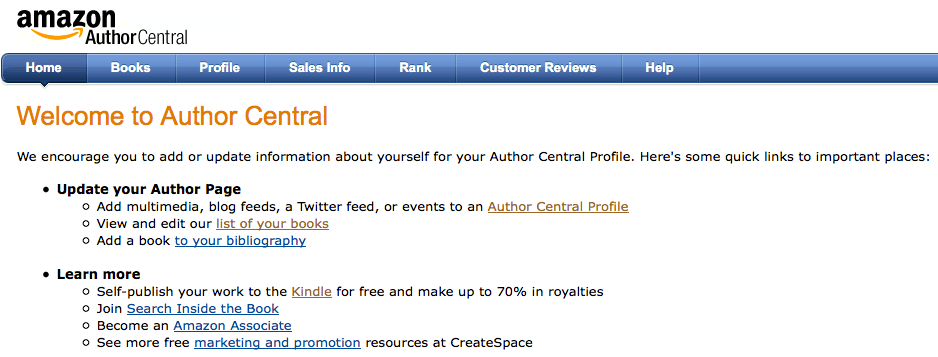
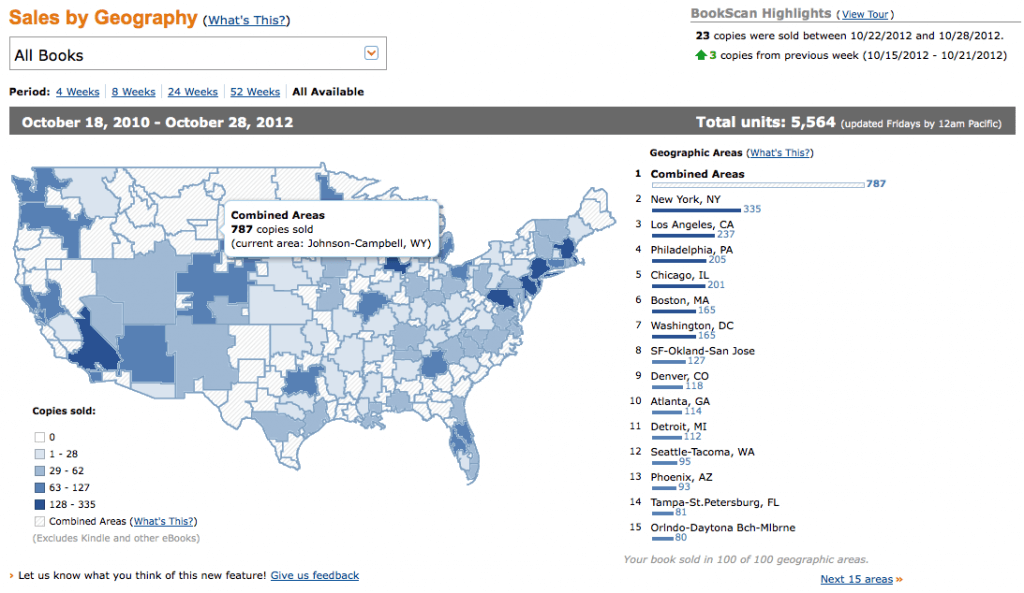
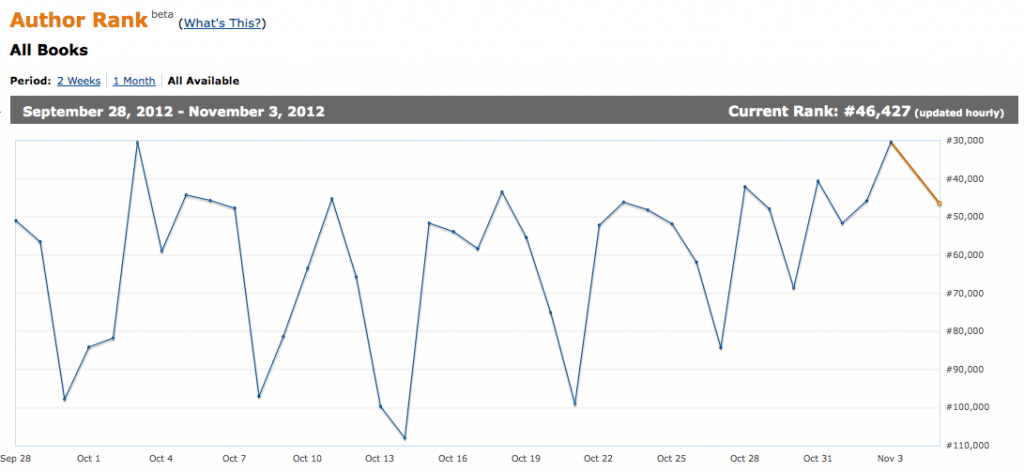
Hi Shari, thank you for the great Amazon tip. Your writer website look to be a good resource so I will adding a link to our BookSalePirate.com website. You obviously work with a lot of authors so I wanted to let you know… one of the things we offer is free promotion for author book signings. If we can help your clients and other authors, please let them know about us. We listed about 1000 book signing event this year and hope for many more next year.
Absolutely — authors, make sure you let Scott in on upcoming booksignings!
You have saved my hide! Thank you for your timely info. JR
Excellent post! I appreciate the detail provided. I set up an author’s page about a year ago and have never gone back! Sounds like it is time to revisit it. Thanks again. -Kathy
Thanks for the reminder! I did this ages ago and tend to forget about keeping it updated 🙂 Appreciate the shove… really 🙂
That’s what we’re here for 🙂