 Have you thought about how you can use Google Alerts and Google Trends to build your author PR and marketing connections, improve your blog content and expand your reach?
Have you thought about how you can use Google Alerts and Google Trends to build your author PR and marketing connections, improve your blog content and expand your reach?
Google Alerts is truly one of the most useful free author marketing tools on the internet. You can pick any keyword or phrase to set in your alerts, and decide whether you want to see as-it-happens, daily or weekly results from news sources, blogs, videos, discussions or books. Google then sends you email alerts of the latest relevant Google results based on your search terms and preferences.
If you use a spreadsheet program, such as Excel (CLICK HERE to download a sample) then you can start a list of just where these mentions of you, your book and your related subject matter may be coming from.
The types of connections you may want to include in your Connections Database include guest bloggers (who share similar audiences or have a particular interest in what you write about); press contacts (whether local or literary); workshop leaders, book clubs, conferences (it’s how we source many for our Winner Circle) and bookstores.
Even if you’ve already done business with one of the connections on the list, it’s nice to put them on a quarterly tickler list to touch base and say “hello.” This will also keep you on their radar for other related projects on which you might collaborate!
 7 Useful Ways to Engage Google Alerts:
7 Useful Ways to Engage Google Alerts:
- Track your name, and the name of your book(s). This should go without saying but we’re surprised how many authors are so busy researching you forget to research what’s being said about you! If you or your work are mentioned anywhere, you’ll know, which means you can share the news, add a comment or communicate with whoever is giving you props!
- Enter keywords related to your work. For example, if you’re writing about dog shows, set an alert for dog shows. Then, when the results come in, you can react in a number of ways. If a “News” result, perhaps you want to add a relevant comment on the article or connect with the reporter or even put the writer on your media database. A good blog result can let you leave a comment, or you may want to make direct contact with the author to offer up a guest post or invite them to post on your site.
- Use keyword results for your own blogs or book research. Likewise, if you’re regularly blogging on a subject related to your book, it’s easy to track ongoing information and what else is being said on the subject, giving you the opportunity to provide sources/resources to readers, to be on top of the latest on any issue of interest, and even to avoid repeating what’s already been said.
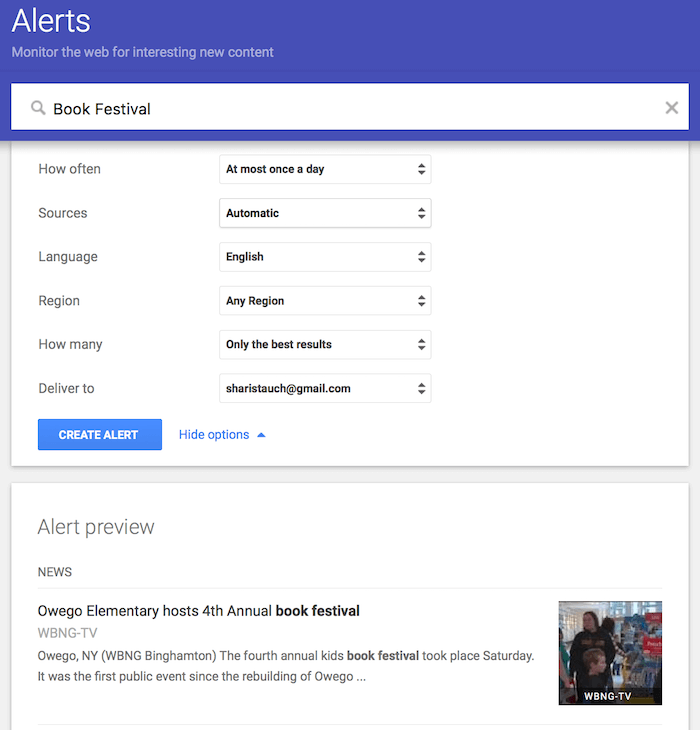
- Search other authors in your genre. Your favorite authors or those most successful in your genre are often reported on or offering online insights. What can these insights offer you? What are others saying about them; what promotions are they running? What’s getting them noticed and in the news?
- Get notified of upcoming events. You can search for book festivals, writers conferences or events related to what you’re writing. In example, if you write about social media, and there’s a conference coming up in your area, you’ll want to be one of the first to know about it for potential speaking or exhibiting opportunities. Likewise, if you’re keeping readers up to date with trends, you can quickly share links on news and events of interest.
- Monitor organizations in your field. Enter the names of the associations/organizations that align to your work to know when and where they’re getting press attention or what events they have coming up that may be of interest to you or your readers.
- Know when your favorite services are on sale. Yes, you can even set alerts for sales, discounts or coupon codes for your favorite products or services. If you’re in the market for a new computer or want to know when there’s a sale on your web hosting, or just want to take advantage of the latest clothing sales for that next book signing, a clever Google alert can save you cold, hard cash!
Have a creative way you’ve used Google Alerts to further your own writing career? Please do share with your comment below!
Using Google Trends

If you haven’t spent any time with Google Trends, you’re in for an eye-opening treat! Type a keyword and you’ll get an instant visual representation of online interest in that keyword since 2004. You can even compare up to five different keywords at a time. Google trends also offers real time capabilities, allowing you to look at search trends in the past hour.
Here are a few ways that you can use Google trends to help identify new content and better optimize your own content:
- Spot what’s trending. Take advantage of current trends when you can by writing about them in the context of your own work. See the example below of what was trending when we wrote this. Have something to say about Game of Thrones? Now’s the time!
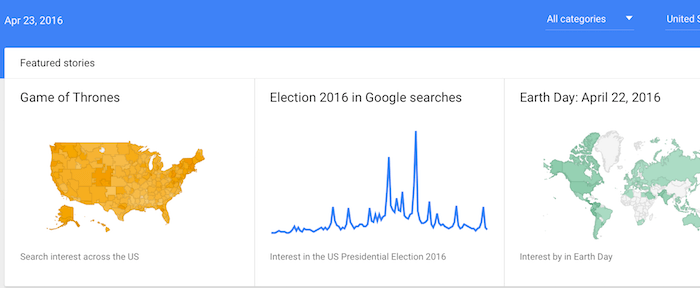
- Update your keywords. Check your current keyword list one at a time. Any that are trending down might be ready to be retired in favor of those trending up. You can also type in a keyword and scroll down to see top related keywords (as you can in Google search). Check the popularity of these alternatives; they may prove useful.
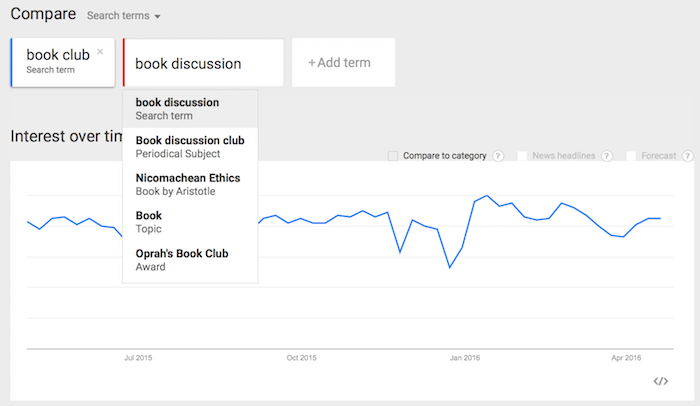
- Planning your calendar. Do you sea any seasonal spikes of interest for certain keywords? In example, if you’re writing about presidential races, you’ll see the obvious spikes here.
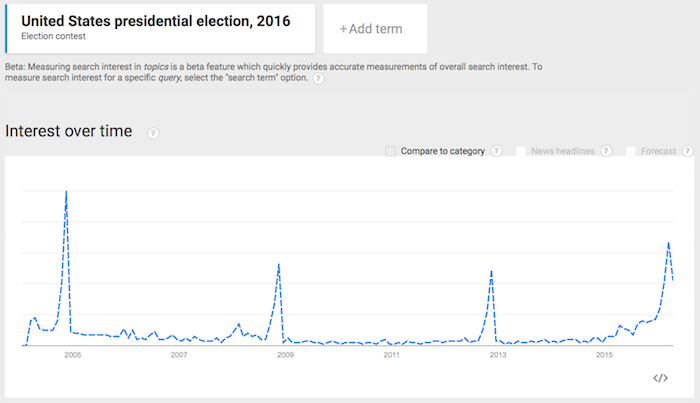
Want more unique ways to use Google Trends? Check out this article: 7 Ways to Use Google Trends You’ve Never Thought of Before.

Thanks for this helpful info. I’m signed on for Google Alerts, but I’m not using it to its full capacity. I’ll also look into Google Trends.