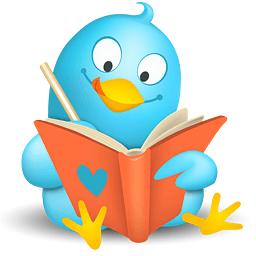 The question comes up a lot – is it better to “favorite” a tweet you like, or “retweet” it. And what about “@reply?” Here’s the least you need to know:
The question comes up a lot – is it better to “favorite” a tweet you like, or “retweet” it. And what about “@reply?” Here’s the least you need to know:
Favorite
Clicking Favorite on a tweet is more often used as a bookmarking tool where you keep Tweets that you find relevant, but have links to content that you’d rather read later on your tablet, laptop or smart phone.
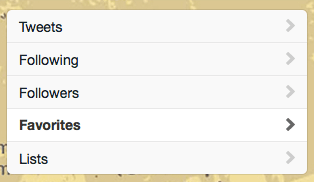 One of the most relevant differences between Twitter Favorites and Twitter retweets, is that Favorites have their own tab in your profile, unlike retweets, which you probably have to scroll down the stream to find them since there’s no filter for that (by default). You can even create an RSS Feed for Twitter Favorites.
One of the most relevant differences between Twitter Favorites and Twitter retweets, is that Favorites have their own tab in your profile, unlike retweets, which you probably have to scroll down the stream to find them since there’s no filter for that (by default). You can even create an RSS Feed for Twitter Favorites.
Retweet
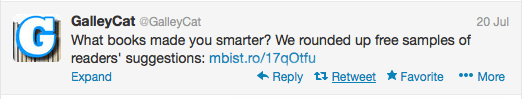 Retweet means you’re resending someone else’s tweet to all of your followers. They in turn can retweet it to their followers. You’re showing “action” on your tweet stream (without having to think up something clever of your own) and at the same time making the person who tweeted something very happy (we all spread the word with re-tweets!).
Retweet means you’re resending someone else’s tweet to all of your followers. They in turn can retweet it to their followers. You’re showing “action” on your tweet stream (without having to think up something clever of your own) and at the same time making the person who tweeted something very happy (we all spread the word with re-tweets!).
@reply
And then there’s the @reply option. The main difference between @reply and retweeting is that you can’t say anything about the original tweet in a retweet, sort of like clicking Like on Facebook without writing a comment. @reply lets you reply to a tweet AND say something about it, like Carina Turchioe did in this example when we wrote about Riffle:
When to Use Which:
1. If you just want to share a cool article or joke or quote or link that’s been tweeted, use Retweet; plenty of tweets don’t need your commentary (and it’s the fastest way to share and tweet).
2. If you need/want to refer to the link in the tweet later and have it be easily found, Favorite it so you can find it easily. (You can see there’s an option for Favorites right in your menu bar).
3. If you want to participate in the conversation/topic you’re thinking of retweeting, use @reply to give you that option. It’s the easiest way to get attention from thought leaders and connect with followers who share your interests.
See this article on Twitter? Feel free to retweet it, favorite it or @reply!


Great blog! Makes it simple for the Twitter newbie. Thanks.
We all started there – happily (not) all these sites change their platforms just as you become an “expert” on one… So I’ve been a newbie myself more times than I can count 🙂 Write on…
Okay…a question from the world’s #! Twitter Idiot (because I’ve not taken the time to figure out something that looks complicated but probably isn’t). When someone re-tweets one of my blog posts, is it proper form to hit the @reply and thank them?
A great Q Jacquie and it can be if you want to publicly thank them, say for retweeting an article about an important social issue, though depending on the situation that can look like just another excuse to put the tweet out there (that’s only my opinion, fyi). Wisdom from the “gurus” nowadays says don’t do it because at best it can look arrogant (look, people like me!) and fill up your feed with cruddy redux.
That said – nice to thank with a direct message OR reply with a thanks and add something to the conversation… There’s a great article about this on MediaBistro at http://www.mediabistro.com/alltwitter/when-should-you-thank-someone-for-a-retweet_b2358 and another great article about 7 Ways to Thank Someone at http://www.convinceandconvert.com/twitter/7-ways-to-thank-someone-for-a-retwee/
I like to make sure I’m following the retweeter – and then when I have a bit of time, go to those retweeter’s tweets and find something to retweet from them – more a show of mutual respect and then hopefully providing additional useful fodder to our tribe, too.
All that said – if you know your retweeting followers are waiting to be thanked, then you have to go with that 🙂
Maybe more complicated than I thought 🙂
I appreciate your question,too, Jacqueline. I actually have a question related to your question. If I am replying, and want to add something, am I writing “@reply” and then my added thought or “@theperson’sname”? Yes, it was apparently more complicated, like you thought. 🙂
Ah…I see! The “@” is the reply form! Thanks!