 Where Writers Win began with a mission: to provide a one-stop-shop of training and tools for emerging authors. And that mission started with helping writers with their author websites; it remains a key component of our services.
Where Writers Win began with a mission: to provide a one-stop-shop of training and tools for emerging authors. And that mission started with helping writers with their author websites; it remains a key component of our services.
BUT, what has changed in the past few years are the elements that make a website most useful these days. Here, a look at the critical pieces of a perfect author website, one that will work the hardest to bring you readers!
1. Make Your Site Responsive
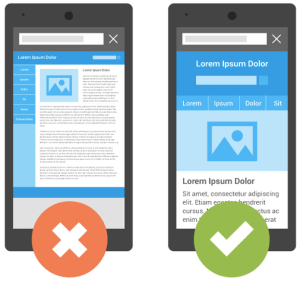 Hear this all the time and not quite sure what it means? Responsive means mobile-friendly, which quite simply means that your website is just as easy to view/navigate on a smart phone, iPad or other tablet as it is on a laptop or desktop computer.
Hear this all the time and not quite sure what it means? Responsive means mobile-friendly, which quite simply means that your website is just as easy to view/navigate on a smart phone, iPad or other tablet as it is on a laptop or desktop computer.
One big giveaway – on a mobile friendly site you’ll only have to scroll up and down to see all the elements of the page. If the site isn’t mobile friendly, you’ll have to move up and down and from side-to-side to see everything. You’ll also likely need to keep making the page bigger to be able to read text or access menu items.
If you already have a site and you’re not sure if it’s mobile-friendly, visit MobileTest.Me. It’s super easy to use and you can type in any URL and see how that site looks on a variety of devices. 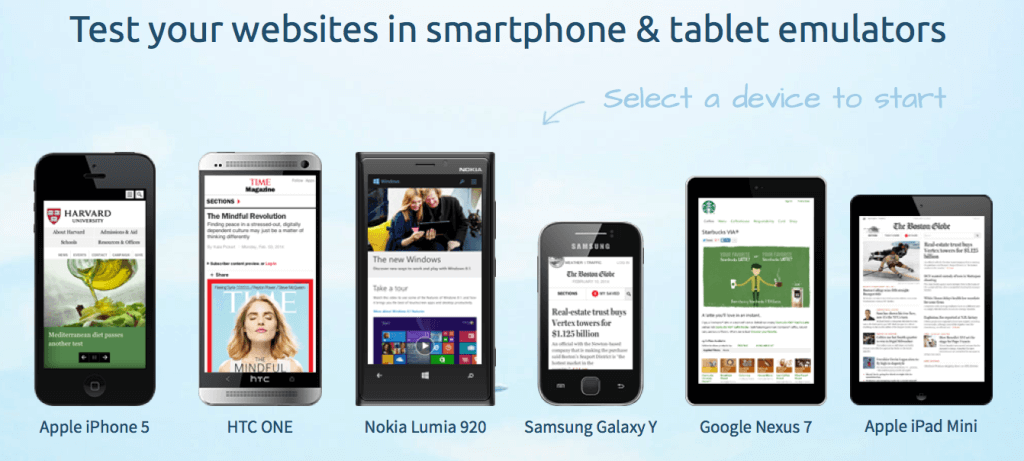 If your site is older than two or three years, chances are it needs a mobile makeover. In some cases that will require a new template, in others there’s often a plugin fix (Read 5 Best WordPress Mobile Plugins Worth Using).
If your site is older than two or three years, chances are it needs a mobile makeover. In some cases that will require a new template, in others there’s often a plugin fix (Read 5 Best WordPress Mobile Plugins Worth Using).
Besides the obvious aesthetics issues of a non-responsive site, keep in mind that not bringing your site up to speed will affect your Google ranking. Since early 2015, Google has been boosting the ranking of mobile-friendly pages on search results.
2. Easy Design/Easy Editing
We say it often: Surfing the web today is “drive by reading.” You need to capture a reader’s attention… and then hold it. If your site is too complicated and doesn’t give readers a call to action and a way to easily navigate around (and buy your book!) then they’ll move along.
But this also applies to you having a user-friendly editing experience. If you can’t get in and easily make changes to your author website, if updating an upcoming event or posting a blog takes a webmaster’s expertise, consider updating to a WordPress site. We train clients on their sites regularly, and can tell you this is easier on WordPress than other platforms.
Bottom line – Make your readers and your experience online fast and friendly.
3. Author Bio
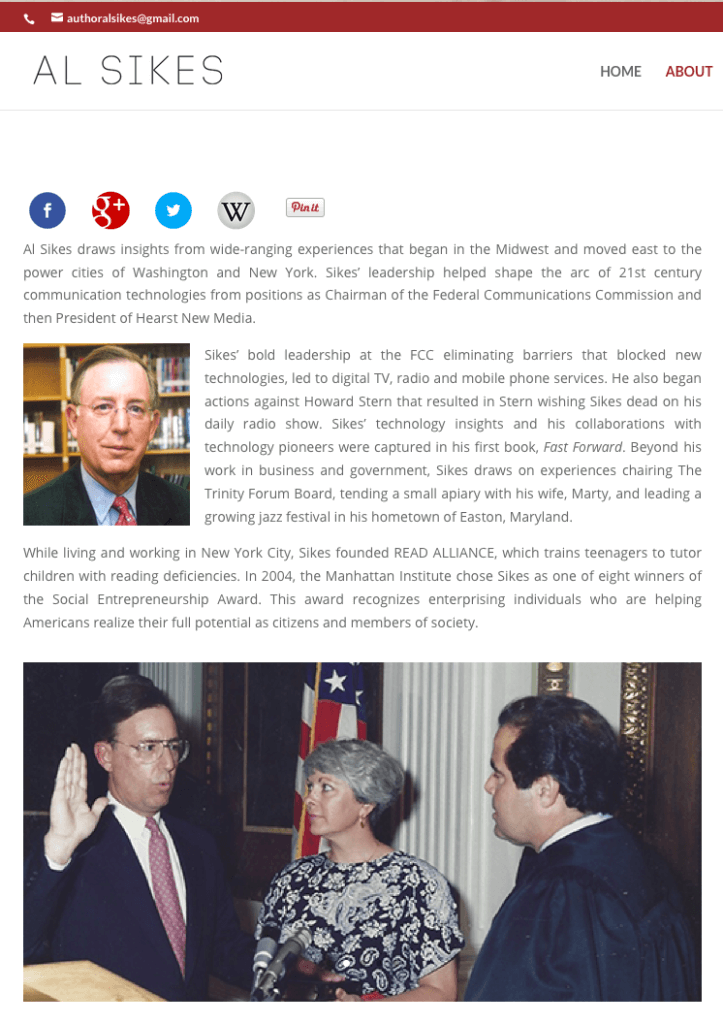 This is pretty obvious, but authors often shy away from providing more info about themselves. Your bio doesn’t need to be an encyclopedia detailing your birth on up through your most recent publication.
This is pretty obvious, but authors often shy away from providing more info about themselves. Your bio doesn’t need to be an encyclopedia detailing your birth on up through your most recent publication.
It does however need to let readers know a bit about you, and perhaps what brought you to this point in time, or what motivated you to write your latest book.
Rather than a resume of facts, figures and dates, tell your readers a story… about you! Share photos, perhaps a slide show of images. This is where you can get creative and have some fun. Readers love to have a more intimate relationships with their favorite authors (why do you think they go to book signings?!)
4. About the Book(s)
A synopsis of each of your books is appropriate, as is a cover image. If you don’t have your first book out there yet, no problem. You can still include a synopsis, and images that may relate to content in your work.
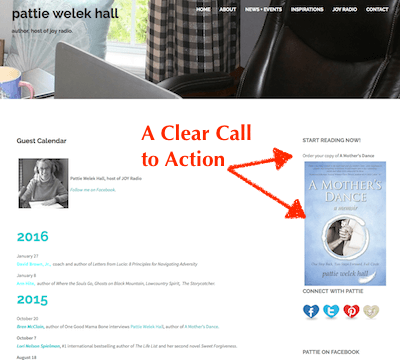 Once you DO have a book to sell, make sure readers know it. Have a call to action to buy that book on every single page of your website. This is often most easily accomplished by a widget along the side of each page (as shown at right).
Once you DO have a book to sell, make sure readers know it. Have a call to action to buy that book on every single page of your website. This is often most easily accomplished by a widget along the side of each page (as shown at right).
In your About the Book page, you’ll want to offer up all the metadata you can on your book (including pricing, number of pages, ISBN #s, etc.) And you’ll also want links to all the major retailers carrying your book (Amazon, Barnes & Noble, Nook, Kindle, Kobo, etc.)
That said, when it comes to linking the book in your “call to action,” we suggest you just pick one, so that a reader can click on the book’s image and be taken directly to a “Buy Now” page, whether that’s another page on your site, or Amazon, or your publisher. Pick ONE.
We know a lot of authors want to show off all the options of where they’re available, and that’s great, but think about the user experience here. Give a reader (or any of us!) too many options and we become overwhelmed… We’ll think about which action to take, perhaps not be able to decide, and promise ourselves to come back later… and usually we won’t.
Sound familiar? Today’s impulse buying is all about that “one-click” experience. The fewer decisions you ask a reader to make, the quicker they can order your book, and the more books you’ll sell. Make sense?
5. Press / Media Kit / Events / Appearances / Reviews
We’ve lumped these all together as much will depend where you’re at on your author journey. A pre-published author isn’t going to have appearances or reviews yet, but you’ll want to add those pages the moment you do.
What you can begin with is other press you’ve received, perhaps a link to your pending publisher, samples of other writings or awards you’ve earned as a writer. In short, you’ll want to include any relevant information that boosts your street-cred as an author.
6. Book Club Questions
We’ve done a few posts on the important of Book Club Questions and how to get them written. They’re super useful for readers, and, if you’re book is a potential book club read, having a Readers Guide or list of book club questions lets your readers and site visitors know that right up front.
Let these live on their own page on your site, with a menu tab directly to them. And we usually suggest having them listed on the page, but also available on a document pdf that readers can easily click to download, print and bring to their next club meeting. Book club members agree – Being able to download and print the questions to bring along allows them to not have to scramble to find them online.
7. Contact Info
Have you ever waded through a website desperately trying to reach someone on the other end? Frustrating, right? Don’t do this to your potential readers. Provide a Contact Us or Contact Me page on your site. You can offer up your publisher’s info here, your publicist, and your own contact info.
Heads-up: We see a lot of authors use contact forms, and this is fine, but test them often to make sure they work. You’ll also want to offer up an email address, because readers often don’t trust that contact forms don’t work, or they simply hate filling out forms.
Do make it an email you’ll check often enough to be responsive to your readers. Most of our authors have an email they use only for their author work, keeping it separate from personal and/or work emails.
Don’t offer up a phone number unless it’s a business number (definitely not your home phone). Ditto physical addresses; if you have a place of business, great, if not, leave off address info.
8. Blog
 We’ll be dedicating a full article to blogging on your author website, but for now what you need to know is that they’re important and useful to keep in touch with your readers. Blogs allow instant feedback, provide a closer relationship between readers and authors, and allow you to strengthen your writing and communication skills.
We’ll be dedicating a full article to blogging on your author website, but for now what you need to know is that they’re important and useful to keep in touch with your readers. Blogs allow instant feedback, provide a closer relationship between readers and authors, and allow you to strengthen your writing and communication skills.
They also give you the chance to build a following with readers (see Sign Up! below). Most important though, blogs are what “keep your site in motion.” Blogs provide fresh content, on some sort of regular basis, to your site. This keeps search engines finding new content when they crawl your site, which keeps you on the search engine radar, so to speak.
In other words, your contact page isn’t going to change weekly or monthly (unless you’re a nomad, and then by all means write about that!). Nor is your bio, or your book page. Those are all what we call “static” pages. Your blog page is optimally going to change by providing new content on a monthly, weekly or other regularly scheduled basis.
9. Sign Up!
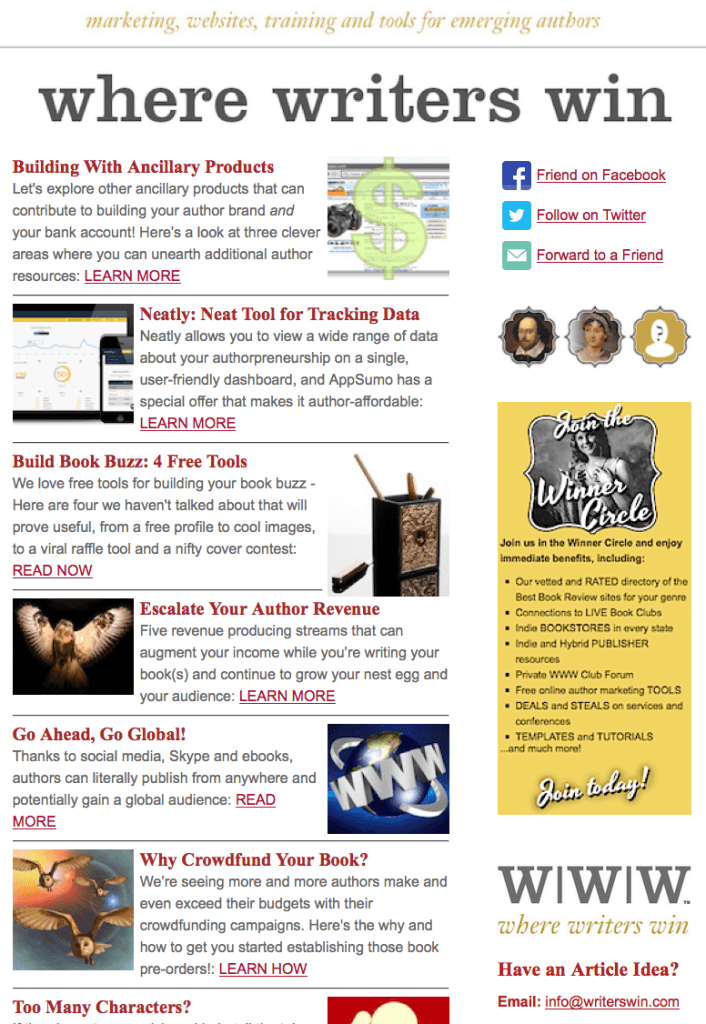 Again, we’ll have an upcoming feature all about email marketing, but here are the broad strokes. You need to have a way on your author website to capture those potential reader emails. Typically they’ll sign up to read your posts. Also typically you’ll offer them up something to give them incentive to sign up, whether that’s a cool list, or a sample chapter, or a free ebook.
Again, we’ll have an upcoming feature all about email marketing, but here are the broad strokes. You need to have a way on your author website to capture those potential reader emails. Typically they’ll sign up to read your posts. Also typically you’ll offer them up something to give them incentive to sign up, whether that’s a cool list, or a sample chapter, or a free ebook.
Email marketing is critical to growing your readership, and your website needs to offer your fans a way to provide their email addresses. Our go-to email client is Mailchimp. The service is free until you develop a substantial list (and worth every penny once you do). It’s easy to install a signup widget on each page of your site, and to have notice of your blog posts automatically arrive in each subscribers’ inbox.
You can deliver a newsletter, or just periodic updates with a link to your latest post. And having those emails lets you update readers on your latest book release, upcoming events and more!
10. Links to Social Media
 Finally, provide links to your active social media outlets. While you want to use social media to drive folks to your website, lots of readers do prefer to engage with you on sites they frequent daily, whether that’s Goodreads, Facebook, Pinterest, Twitter or LinkedIn.
Finally, provide links to your active social media outlets. While you want to use social media to drive folks to your website, lots of readers do prefer to engage with you on sites they frequent daily, whether that’s Goodreads, Facebook, Pinterest, Twitter or LinkedIn.
Use a social media widget plugin to let readers click directly to your page in each of your enabled accounts. And make sure you keep those social media outlets active with posts, especially when it comes to linking them back to other posts/pages on your own author website!
 You’ll also want to enable a social sharing plugin so that readers can share your content on their own favorite social platform. If you make it easy for them to share with their own “tribe” they will, and one reader can turn into hundreds more!
You’ll also want to enable a social sharing plugin so that readers can share your content on their own favorite social platform. If you make it easy for them to share with their own “tribe” they will, and one reader can turn into hundreds more!
Ready to build or update your author website? Email us to learn more or schedule a chat HERE. Have a unique way you’ve put your site to work for you? Please share that with your comment below!
Additional Resources
Hot Tips for Your Author Website
Is Your Author Website Dragging You Down? How to Relaunch!
Why You Need an Author Website… Even if You Have a Facebook Page

Looks good. Looking forward to a revamped website!
Thanks, JoAnne – Excited to see the new look!
I am pleased to say that my site, http://www.terrancetalkstravel.com, has all ten elements! And I agree they are critical. Thanks for reminding us how important these things are. I always include colorful photos (especially important since it is a travel site) and a call to action, such as asking for a comment or sign up or letting folks know about a special promotion and how to participate.
Excellent, Terrance – watch for more website-related wisdom in the coming weeks, and GREAT job on your site!
This is an excellent overview of important website matters. Thanks!
Thanks, Maryka! Write on and happy book marketing 🙂