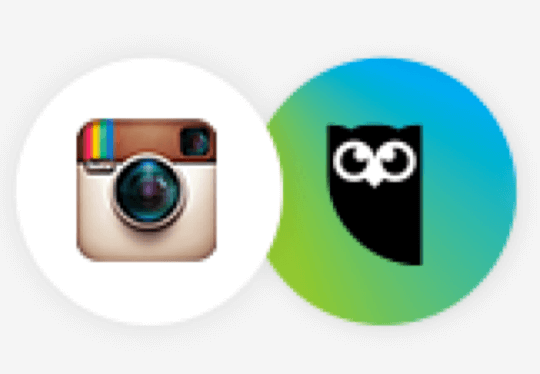 Yesterday, HootSuite officially rolled out Instagram use to all its users, giving us yet another reason to heartily recommend them as an incredibly useful and time-saving solution for authors trying to manage multiple social media platforms.
Yesterday, HootSuite officially rolled out Instagram use to all its users, giving us yet another reason to heartily recommend them as an incredibly useful and time-saving solution for authors trying to manage multiple social media platforms.
Now that Instagram—one of the fastest-growing mobile social networks—is integrated within the Hootsuite platform, you can manage, schedule, and monitor your Instagram activity in a whole new way.
Schedule a month’s worth of Throwback Thursday posts in advance, for example, and publish them in just a few taps when the time comes. You can also set up streams to monitor your own Instagram posts, your scheduled posts, specific users or hashtags, locations, and more—all from the same Hootsuite dashboard you use to manage your other social networks.
With Hootsuite (something we recommend to ALL WWW clients), you’ll be able to efficiently manage Instagram alongside your other author social channels, including your Facebook personal and professional pages, your Twitter and Linked In accounts, your LinkedIn groups, and your Google+ account.
For those of you on the Hootsuite “free” plan (which lets you put in up to three accounts free, i.e. Facebook, Twitter and LinkedIn, seriously consider upgrading to Pro. We seldom recommend a “paid” over “free” solution to authors; Hootsuite is the rare exception.
Why? Because for less than the cost of a couple cups of coffee each month you then have the ability to add up to 50 social networks, which really comes in handy when you want to post to all your social networks at once (including those pages and groups). The time saved (and spent writing!) is definitely worth the investment. (Now if we could just get ’em to integrate Amazon and Goodreads, eh?!)
For more info on Hootsuite and how to use Instagram with this great platform, visit https://hootsuite.com/resources/hoot-tip/how-to-add-instagram-to-your-hootsuite-dashboard.
Hint – they have a great quick-start pdf guide there to download free; scroll to the end of the article and click the green button.
Then, take a moment to comment and tell us if/how you use Hootsuite to reach more readers!
