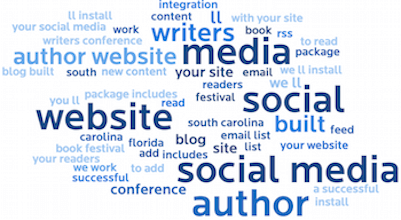 As you may have heard, getting your author website found increasingly depends on how well it’s “optimized.” In a nutshell, this means your site contains useful keywords that are searched on Google by potential readers looking for what you have to say.
As you may have heard, getting your author website found increasingly depends on how well it’s “optimized.” In a nutshell, this means your site contains useful keywords that are searched on Google by potential readers looking for what you have to say.
The problem is, which keywords will bring the right readers to your site, to connect with you and buy your books? Knowing the most useful keywords is indeed key to your author marketing efforts.
We’re liking this free tool from Wordtracker, called Wordtracker Scout. Right now, Scout is available as an extension in the Chrome web browser. If you don’t have Google Chrome, you can download it here. Then, Scout is available for Chrome as a Free Download.
Finding Great Keywords
There are loads of places that you can get keyword ideas, but a good place to find keywords that are already working well are competitive pages that already exist.
This tool finds high-performing keywords on any web page – so you can look at a page and quickly ascertain what niche the page is targeting with which keywords – and find out what potential those keywords could have for you.
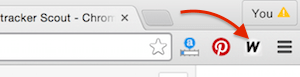 1. Head to your favorite web page (in example, an author who’s already successful in your genre) and when it’s loaded, just hit the ‘W’ icon (shown by arrow on screenshot).
1. Head to your favorite web page (in example, an author who’s already successful in your genre) and when it’s loaded, just hit the ‘W’ icon (shown by arrow on screenshot).
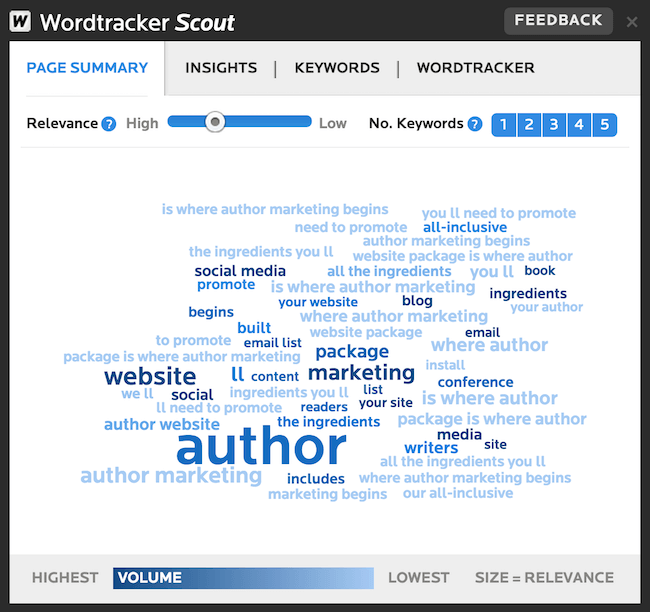 2. The first thing you’ll see is a cloud of keywords from the Page Summary tab. A sample of this cloud from our Author Websites page is shown below. Darker words are searched by lots of people, lighter ones aren’t so heavily searched. (All the keywords in the word cloud are in the Wordtracker database, and they also look at how relevant each keyword is to the page itself.) The bigger the keyword, the more relevant to the page it is.
2. The first thing you’ll see is a cloud of keywords from the Page Summary tab. A sample of this cloud from our Author Websites page is shown below. Darker words are searched by lots of people, lighter ones aren’t so heavily searched. (All the keywords in the word cloud are in the Wordtracker database, and they also look at how relevant each keyword is to the page itself.) The bigger the keyword, the more relevant to the page it is.
3. You can drag the High/Low slider left to see the most relevant keywords or to the right to see a much broader picture of the page’s language.
4. There are four tabs in Scout – PAGE SUMMARY (which we’ve just seen), INSIGHTS, KEYWORDS and WORDTRACKER.
- Insights: digs deeper into how relevant the keywords on the page are. You’ll see information about the page itself. Scout shows you what’s in the title, description and header tags, which is where search engines look first to try to establish what a page is about.
- Keywords: is where you’ll find the territory segmentation, and this tab gives you search volumes and competition data, by territory, drawn from Wordtracker’s database of 3.5 billion searches. They also provide an Opportunity figure which provides an indication of the potential effectiveness of that keyword; the higher the Opportunity figure the better the potential of that keyword.
- Wordtracker: This tab will save all your results into your Wordtracker Keyword tool account if you have an account. Scout integrates seamlessly into the Wordtracker tool (this part is a paid service).
How is this going to help me?
You can identify not only which keywords another page is using, but also which keywords you can target for your own pages, and you can test which keywords are coming up on your pages and see which might be missing.
For more information, take a look at their useful video below, and let us know if this free extension proves useful in your own author marketing efforts.

This looks really helpful! Thanks!
Thanks, Nadine – let us know how it works for you!
Thanks, Shari! This is fascinating! I tried it on my own blog and got an amazing word cloud. That’s very helpful because we can use the high-volume search words as keywords for our blog posts! Great idea.
Absolutely, JoAnne, and YES, have used it on WWW’s site too to check various pages and make sure keywords we WANT to be at the forefront actually are… love useful tools that are FREE, don’t you?!